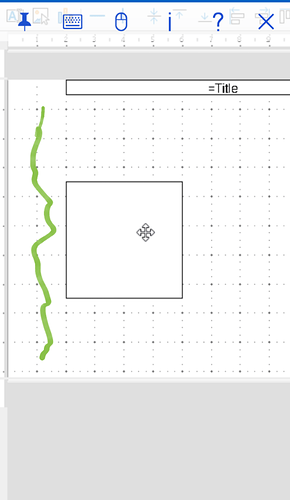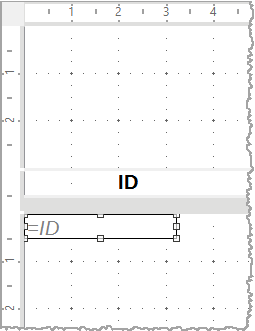I’m trying to create a report in base, and trying to move an field to the left border, but it refuses to so so. (see attached image). (trying to move to the green field)
on the page settings I have set the margins to 0, but they seems to be stuck on 2, the only way to move it outside is to change the x coordinate, but moving with the mouse isn’t working…