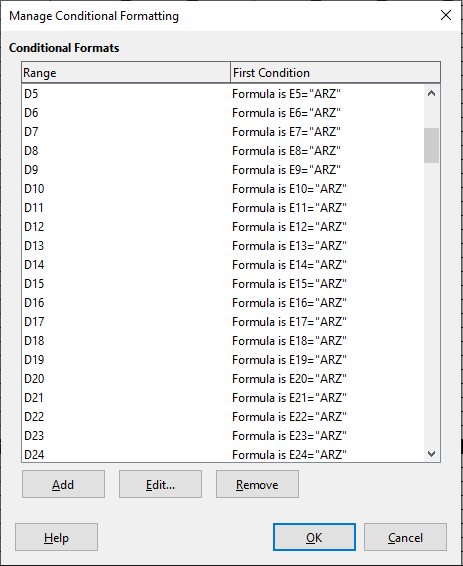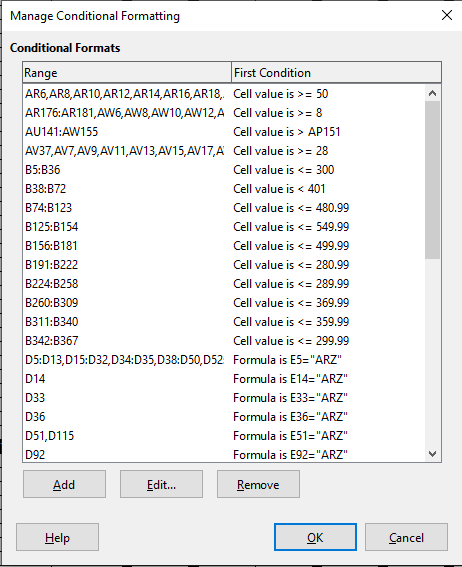When I right click a sheet in my calc workbook and select “Move or Copy Sheet” select “Copy” for the action, Location is my current document, and I insert before my current sheet. The original sheet retains it’s conditional formatting (see screenshot 1), but on the copied sheet the conditional formatting get’s all messed up, where originally D5 thru D154 each had their own conditional formatting line, which has a formula referencing the corresponding E column, i.e. the conditional formatting for D5 has a formula that references E5, D6 formula references E6 etc. On the copied sheet it combined a bunch of the rows D5,D13,D15:D32,D34:D35 etc, but the conditional formatting is only referenced E5.
Screenshot 1
Screenshot 2
(edit: activated screenshots)