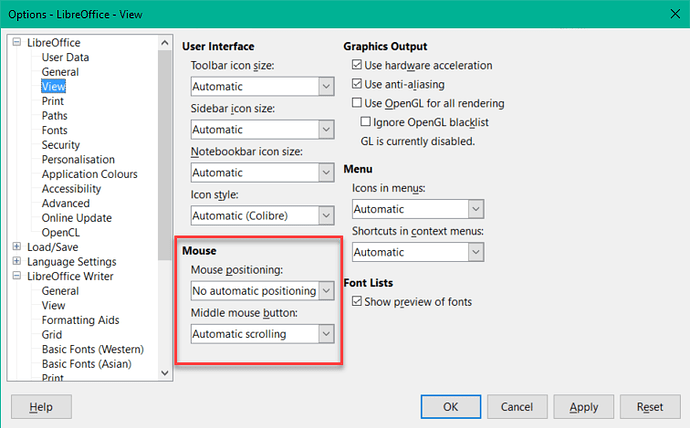Is there a keyboard shortcut to jump the mouse pointer to the current cell in Calc? Even if not, a workaround, perhaps via a third-party tool, would be fine.
In the Menu Tools>LibreOffice>View there by “Mouse”, try the settings.
If my answer did solve your problem, please click the big checkmark inside the circle ![]() to the left of this answer. It then indicates to the other participants that the question has been answered correctly.
to the left of this answer. It then indicates to the other participants that the question has been answered correctly.
With me Windows 10 Home; Version 1903; 64-Bit | LibreOffice, Version: 6.2.4.2 (x64).