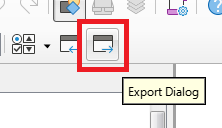I have a Base file that uses several macros. The macros were developed in python and saved as user macros.
Now I want to save the macros as document macros, that is, embed the macros in the document and have the macros work regardless of the computer or user running the Base file.
I have no problem embedding the macros in the file, even with APSO it is done in one click.
The problem I have is that when referencing the macros in the controls of the forms, the reference is saved in such a way that, besides the name of the macro, the location is saved. That is to say, in the properties of the control it looks something like this
invoices2.py$invoice_collaborator (user, Python).
Internally, inside the Base file, it is stored like this:
xlink:href="vnd.sun.star.script:invoices2.py$open_form?language=Python&location=user"
Changing the reference in each control, one by one, would be tedious because there are many references and I would surely forget some of them.
What I want is to know if there is an easy and quick way to replace all the references to ‘user’ with references to ‘document’, so that all the macros look like
invoices2.py$invoice_collaborator (document, Python), which internally would be:
facturas.odb (1007,0 KB)