Hello there! Is possible to move objects partially off the page in LibreOffice Writer?
Right now, it seems it is impossible to drag objects outside the page, as shown in this screenshot. I’m not sure if this is a bug though, or if this is correct functionality.
I am aware that I can achieve objects partially off the page in both Microsoft Word and Apple Pages. Below is a screenshot from Apple Pages.
Below is what I want to achieve (screenshot from Apple Pages).
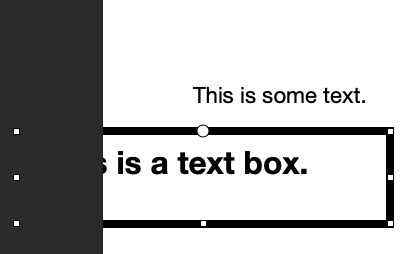
Thanks!
