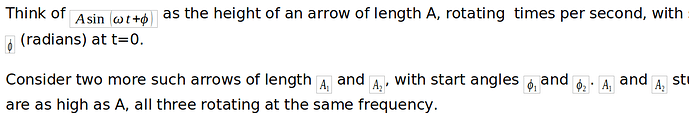Hi,
I have a microsoft word docx file that has a lot of equations throughout a 30 page document. I saved it as a odt and loaded into libreoffice. Sometimes the equations are in paragraphs with normal text and sometimes they are below text on their own line centrally aligned.
When I open my odt document in libreoffice, their font size is all incorrect not matching what it was in MS word. They are all like images that can be moved around instead of staying fixed in line with all the text. The equations that are in paragraphs are all misaligned, sometimes they are slightly above the line and then slightly below it.
Is there a method to import docx equations into libreoffice correctly?
See Below image