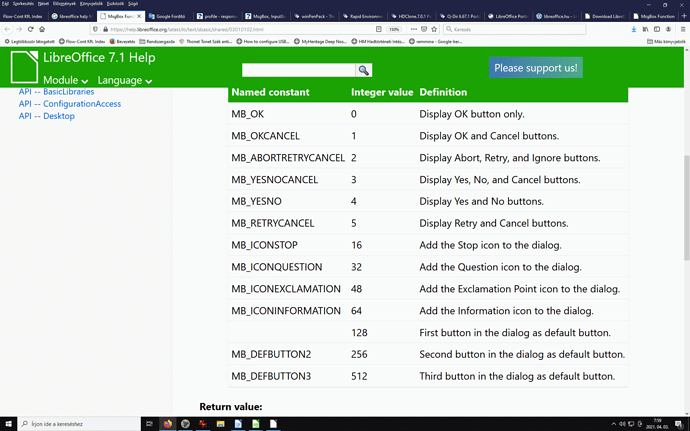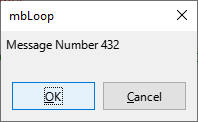LO Version: 6.1.5.2
mike@RPI4b2:~> uname -a
Linux MikesPI 5.10.11-v7l+ #1399 SMP Thu Jan 28 12:09:48 GMT 2021 armv7l GNU/Linux
In exploring LO, I’ve found it convenient to do something in basic then put up a MsgBox saying ‘I did this’ then doing something else and put up a MsgBox saying ‘I did that’, etc.
Typically I’m using MsgBox like this:
If(Msgbox( msg$, MB_OKCANCEL + MB_DEFBUTTON1, title$) <> IDOK) Then Stop
Whether the MsgBox and especially it’s ‘OK’ button has focus seems to be random and I’m having trouble understanding why or how to be sure that a simple return will let the process continue rather than having to select with the mouse.
The same situation is true of the InputBox, one time the input line will be selected, the next time even the box will not have focus. Sometimes entering in the input and hitting return will be accepted, others the OK button must be selected with the mouse.
I’m hoping someone can tell me how to make these boxes predictable.
Thanks, Mike
Here’s what you asked for Zizi64.
From your question should I assume you don’t see the same in your installation of LO?
Thanks, Mike