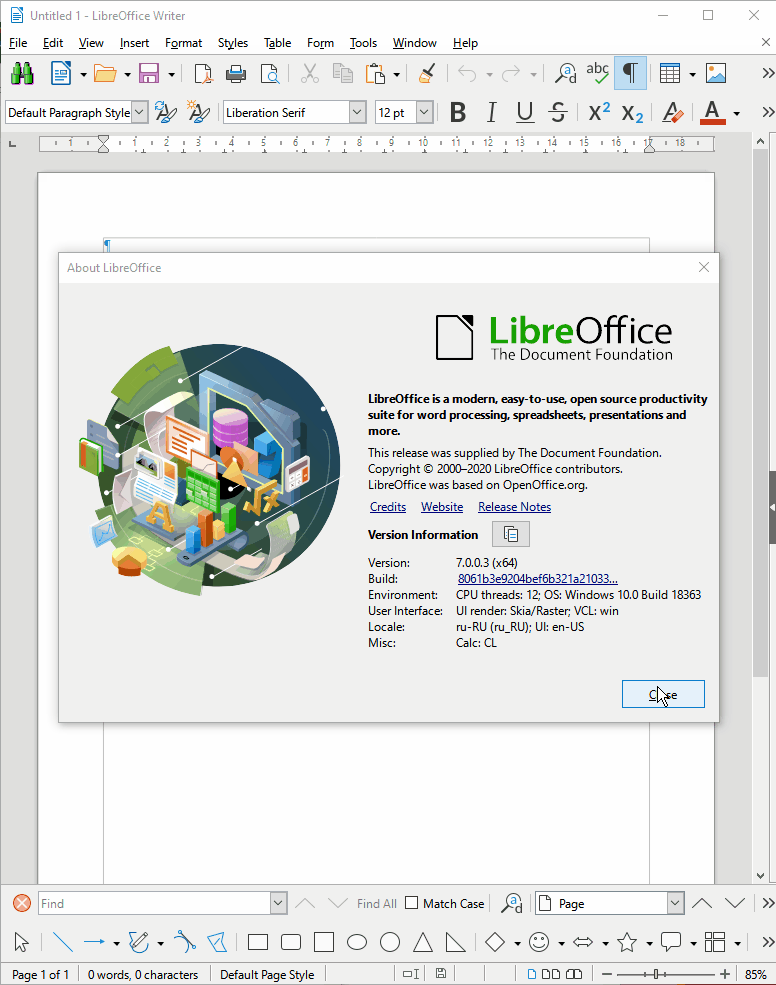I’m working on document, what is actually translation of book, and want to keep it as close to original format as possible. It contains huge graph over two pages. How can I implement it in Writer, so that text before and after that graph continue uninterrupted?
It goes something like this:
book having some
interrupted text
explaining whatever
infographic over
whole page, contains
images, text,
comments, etc. oh,
seems that we have
reached to next page
of that subarticle
text this book had to
write about, and this
text goes fluently on
like it interrupted two
pages ago
Note that this panel does not have to be in one piece, just it must have two panels covering whole page, and they have to contain continuous text, what is separate from whole other article.