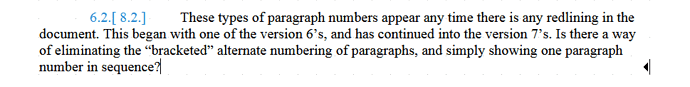With recent versions, alternate paragraph numbers (one in brackets) appear with Track Changes, and cannot be deleted. Is this intentional? If so, is there a way to go back to a single sequential paragraph number and bracketed alternative?
I have read something about this in the release notes but can’t find again the information. After all, if you enable track changes, you should expect that any change in the outline is reported back to you: the paragraph was list item 8.2 before; it is now 6.2. When you disable track changes, you only see 6.2, right? (I wrote “disable”, not “accept changes”, so that you don’t mess up your current checking work)
Thank you for the release notes reference, which explains what the program is attempting to do. It is typically a greater distraction than benefit. (If, for example, it simply showed the old paragraph number struck-through (similar to striking-through other deleted text) and did not created the bracketed alternative number, it would at least be consistent with how other text modifications are tracked.) Is there a way to turn off the paragraph-number-bracketing feature but still show other text changes? Or just to convert the bracketing into struck-through text like the display of other struck-through text?