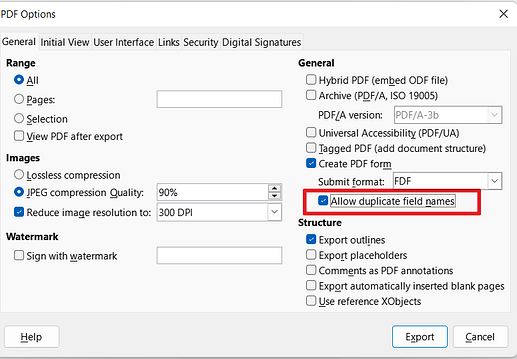Hello all,
I am currently creating PDF forms with Writer (awesome tool!) and would like to know how I can get fields like the form number to be entered only once and have them automatically appear in designated areas/fields on every page.
We are not planning any database connection etc. We are running LibreOffice 7.3. Users use Adobe PDF-Reader for filling out forms.
Happy for any hint