I created a simulation that’s a function of two variables, X and Y. I want to use Multiple Operations to display the output as a function of predetermined combinations of X and Y, but it populates the entire table with the value of the first combination only. In other words, I want the output from [X(1), Y(1)], [X(1), Y(2)], [X(1), Y(3)]…[X(2), Y(1)], [X(2), Y(2)], [X(2), Y(3)]…[X(N), Y(N)], but Multiple Operations populates the entire data table with the output of [X(1), Y(1)]. Any idea what’s going on?
Using the sample in the help file where B5 formula is =B4*(B1-B2)-B3 the following works:
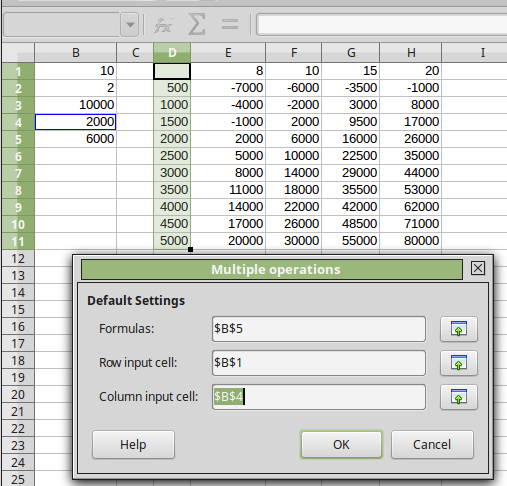
Note; Actual selection area to start was D1 through H11 and not the displayed D1 through D11.
Thanks, Ratslinger. I can get Multiple Operations to work with a relatively simple formula, but my simulation is about 130 columns wide by 800 rows deep, which I think overwhelms it. I’m trying to pare it back, but there isn’t a lot of fat. I may end up writing a macro to populate the table.
