I’m trying to print multiple pages per sheet, but it isn’t working as expected. What I see in the preview window is exactly like it prints to both my printer and to PDF.
Is this a bug? Or am I doing something wrong?
Version: 7.3.4.2 / LibreOffice Community
Build ID: 30(Build:2)
CPU threads: 8; OS: Linux 5.15; UI render: default; VCL: kf5 (cairo+xcb)
Locale: en-US (en_US.UTF-8); UI: en-US
Ubuntu package version: 1:7.3.4-0ubuntu0.22.04.1
Calc: threaded

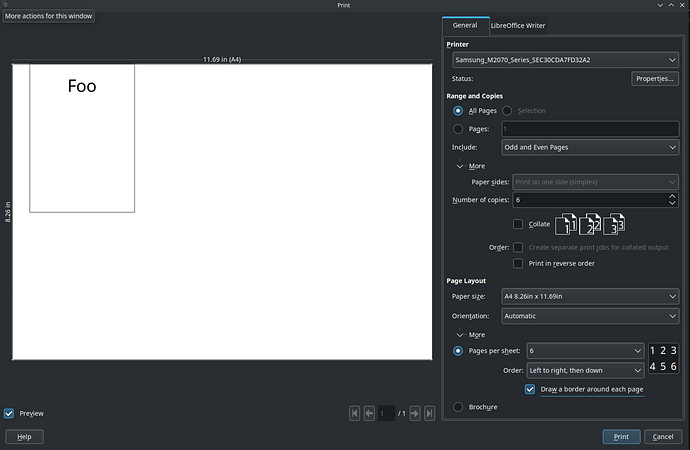
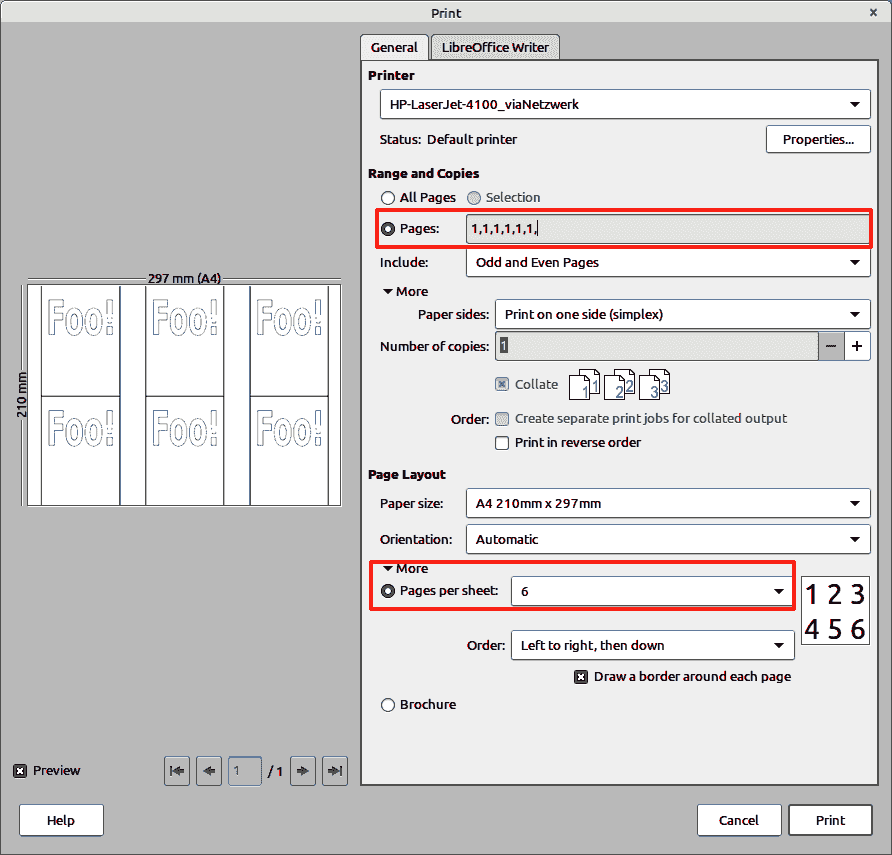
 Works in Calc too!
Works in Calc too!