I need two different printouts from different areas in the same spreadsheet. Is there a way I can define, name and save these ranges (equivalent to ‘Print Areas’ in Excel)?
Can this help?
If my answer has solved your problem, please click on the checkmark in the circle ![]() to the left of the answer for upvote. This will tell the community that the question has been answered correctly.
to the left of the answer for upvote. This will tell the community that the question has been answered correctly.
With me Windows 10 Home; Version 1909; 64-Bit | LibreOffice, Version: 6.4.3.2 (x64).
Thanks ebot, but no, it’s not what I asked. I want more than one print selection. This is for a single print option.
Yes, then I would simply create several print areas. Did you test it?
Hello,
may be the following procedure fits your needs:
Main Step Define your print ranges as Named Ranges with Print range option
- Step 1: Select the Range
- Step 2: Menu
Sheet -> Named Ranges and Expressions -> Define - Step 3: Define a in Name field (e.g.
PRINTRANGE1) - Step 4: Click Range Options
- Step 5: Tick option
[x] Print range(this will make it available by name, when it comes to edit print ranges) - Step 6: Click button
Add
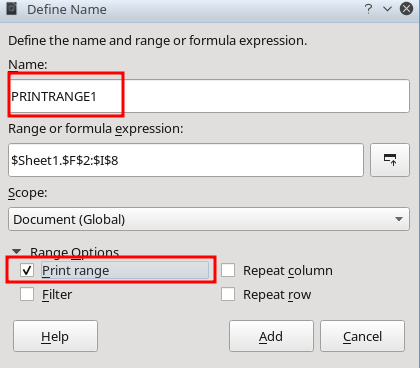
Repeat steps 1 through 6 until you have defined all your print ranges.
Printout Use the named print ranges defined in Main Step for printout
- Step 1:
Format -> Print Ranges -> Clear - Step 2:
Format -> Print Ranges -> Edit - Step 3: Select from drop down Print Range one of the values defined in Main Step
- Step 4: Click button
OK - Step 5: Perform the printout and continue to Step 2
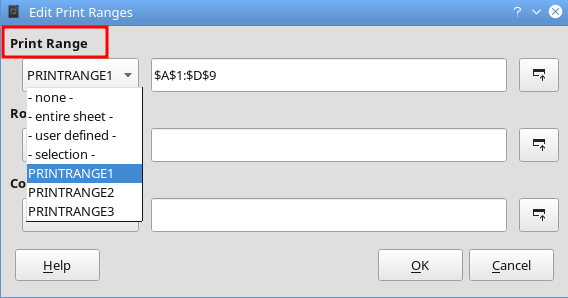
Hope that helps.
If the answer helped to solve your problem, please click the check mark ( ) next to the answer.
) next to the answer.
That’s great thanks, exactly what I wanted.
