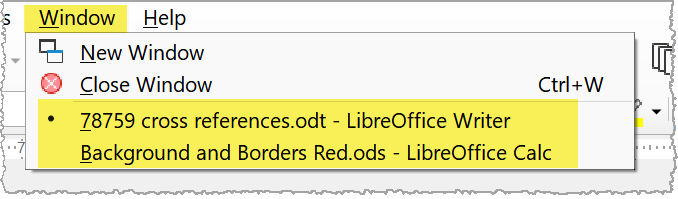Version: 7.4.3.2 / LibreOffice Community
Build ID: 1048a8393ae2eeec98dff31b5c133c5f1d08b890
CPU threads: 8; OS: Mac OS X 13.0.1; UI render: default; VCL: osx
Locale: en-US (en_US.UTF-8); UI: en-US
Calc: threaded
I inadvertently put “Writer” but it’s “Calc/spreadsheet and Writer.”
I have open two spreadsheet docs and am copying selected info from one and paste into a certain place on a separate doc. Invariably, the program crashes when I do this.
Let me see if I can explain better.
I have one spreadsheet, .ods format, open and want to copy line 36 for instance. So I highlight the entire line, then go to my other document, either another spreadsheet or an .odt page, right click and paste.
It works well when it works–many times it will freeze LibreOffice.
I hope this explains it a bit better. Can anyone help? Is this a bug? Thank you.