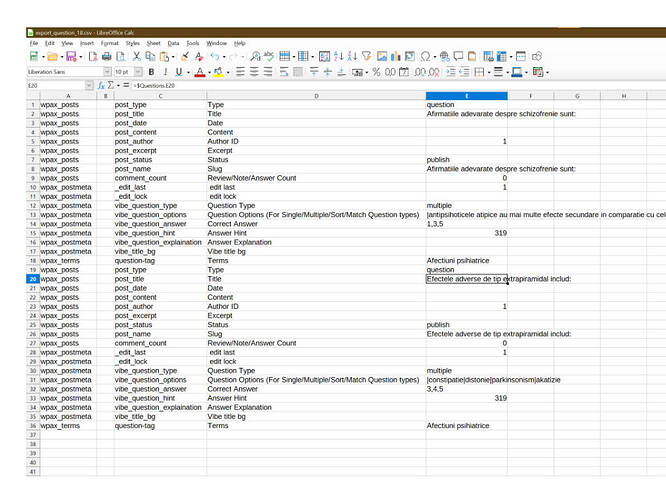Hello, first i want to thank the LibreOffice team for making such a great product for free and and the contributors here.
I have i question regarding LibreOffice Calc, i have no clue on how to solve it.
Basically i want to import a .CSV database in a program.
Its a Learning type system and we want to import there questions for quizzes based on a template, the database is comprised from a series of questions with a single and multi choice variant.
We wrote all the questions with respective answer in a separate CSV that we copy manually into another sheet from the same export file (we copy all the questions into the „Questions” sheet and from there the data in copied into „Import-LMS”), and now we want to transfer all that data into the System based on the template.
I managed to copy the data from the first Question into the template using some simple formulas ($Questions.E2 as an example, that will fill into the template the Value from the table Questions into the E2) but when im trying to duplicate the rows so i can automate the process of importing, the next question on the template has the formula jumping at least 10 cells in the Sheet.
Example: the formular from E20 should be =$Questions.E3 not =$Questions.E20, the formular from E32 should be =Questions.C3 not =Questions.C20 i think you got my point.
What im missing here?
Thanks!