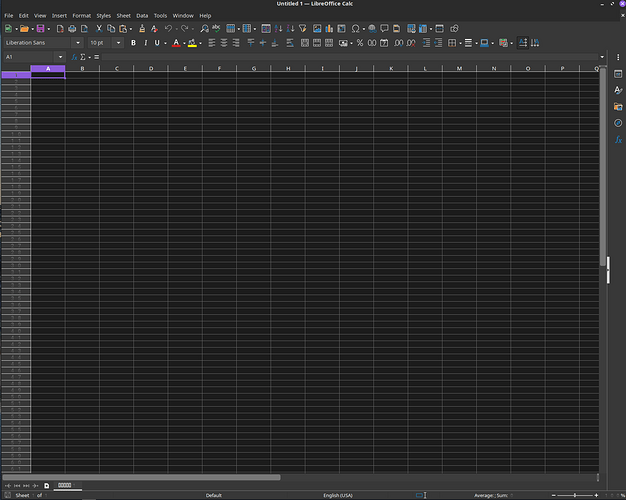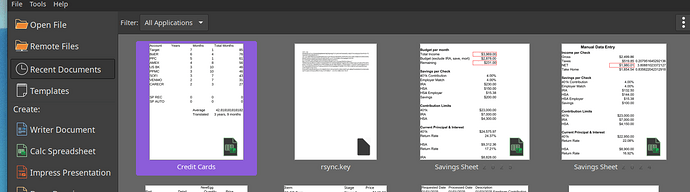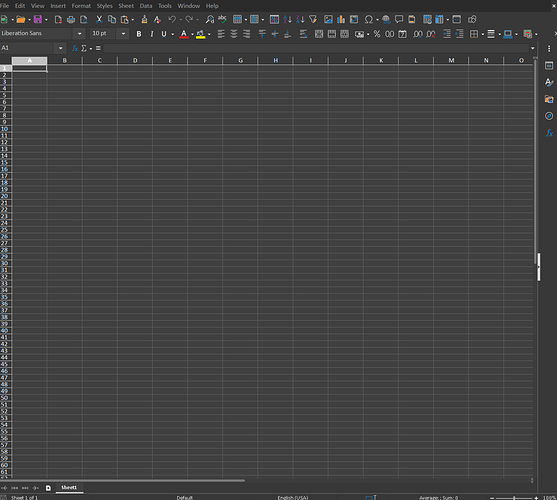The columns header is styled the way I would like, but for some reason the row numbers are not. All numbers are styled this way as well.
I have tried adjusting every setting I can think of, but cannot seem to figure out where this style is coming from. I even adjusted my system settings for theme and fonts, too.
I’m using on Linux Mint 22 and my LibreOffice version is 24.2.7.2(x86_64)/LibreOffice Community.
This also happens on filenames with numbers just in the regular LibreOffice app.