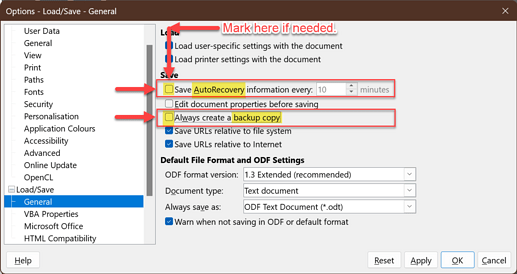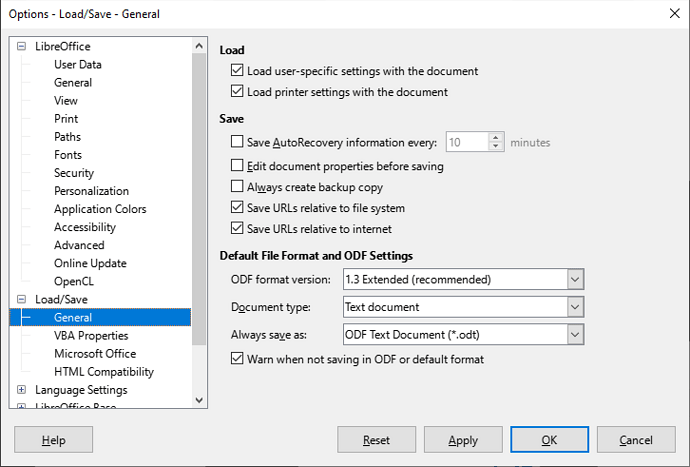My cousin was using my main gaming PC for a very important assignment he needs to urgently deliver. It was being done since 19:00 and it is currently 22:40 for us.
The program crashed once I sat down to check up on his assignment and correct mistakes.
So I really don’t understand why libre office’s automatic temporary auto save just… didn’t do it’s job. I checked settings, it is set to make an automatic temporary backup every 10 minutes, but the folder under the path at C:\Users\Arial\AppData\Roaming\LibreOffice\4\user\backup is just completely empty.
The automatic recovery just recovered the file from literally point 0. Literally NO changes to the document were made.
I didn’t enable the feature on install, just left libre office as stock on this install. It was the first time anyone was using libre office writer on my desktop. It is a clean windows 10 install with not too old windows updates (22H2). It is a very up to date gaming desktop (RTX 2070, 5600X, B450M, 16GB, VERY well cooled). The version of my libre office is 7.4.3.2 (x64). I got my libre office install from ninite.
Please tell me if there is any relevant info missing.
I am very upset and confused, so please be empathetic to the cause.
Edit: My libre office install is in Brazilian portuguese.
I have been experiencing constant crashes on my media server libreoffice install to the point of unusability, but I expected my main gaming PC to not experience this as well. My media server windows 10 install is very much NOT normal, have used debloat tools and have multiple media related programs running simultaneously, so I had assumed that was the culprit.