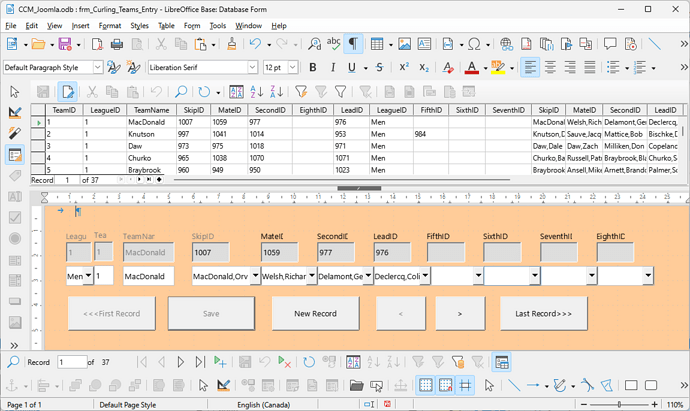-
In FORM, when I click the “data source as table” to show the records in the table the the form is populating, the columns are not in the same order as the table design, nor the form design. How do I get the fields/columns to show up in the “correct” order?
Sample record from FORM data source as table:
TeamID,LeagueID,…SecondID,EighthID,LeadID,…
Table definition / design:
LeagueID, TeamID, …SecondID, LeadID, FifthID, SixthID, SeventhID, EighthID -
Why are LeagueID and TeamID inversed, and EighthID injected in the FORM data source as table?
-
Attached: frm_Curling_Teams_Entry (my limit as new user)
Have tested here with different forms. For every form I could see sorting order of fields is the same as sorting order in table. Then had a look at the fields in you form: Why do you use same name twice. Could it be you have attached foreign key in the form and also list boxes for this keys? Why do you duplicate all the fields?
An example is needed. If sorting of fields is needed: Do this through a query. Could also be the data source for the form.