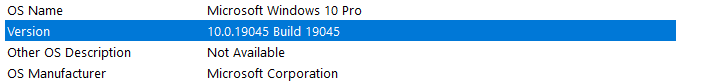My Installation goes wrong. Everytime i press on to download it says this installation package could not be opened. Is there any solution to this
it was not found there my problem
If you want someone to help you more insightfully, you should describe your problem more fully and more concrete. And please mention your operating system and LibreOffice version. Thank you.
And from where was LibreOffice downloaded?
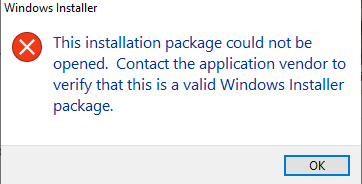
this is my popup whenever i open up the .msi
the LO version is 7.6.1
and my O.S is Windows 10 x64
General Installation Issues (Windows)
Try these solution offers above:
Please read carefully and check. Thank you.
What precisely does Windows says it’s version is? Copy from System settings.
Windows 10S can only install from Microsoft Store, fortunately there is in there, a version of LibreOffice that can be installed in 10S.
If you don’t have Windows 10S then go to Start menu - Settings - Apps - Apps & features and select Install apps from anywhere. See Change your app recommendation settings in Windows - Microsoft Support
i had already tried that and nothing has been said about my particular situlation
Possibly your download is damaged. Download again from libreoffice.org but save to a file, don’t let the browser install for you. If needed you can choose a different mirror to download from.
Check the download by right clicking and checking that the SHA number matches that given in the info link by the download button.
You should turn off anti virus when installing and turn it back on after successful install. Some anti virus will cause problems during install. You might need to add soffice.bin to the allowed list of anti virus after installation.
what do you mean to a file?
I mean just download the file, don’t install from browser.
When I was on Windows 10 if I used the default Windows Internet browser it wanted to install executables during download causing all sorts of problems. Keep the download process separate from install. Download to Downloads folder
Then open File Explorer, navigate to the download, right click on it and select CRC SHA - SHA-1 and compare the checksum there to the SHA-1 hash from the link info under the download button. If they are not the same then download again, maybe choose a different mirror.