I have had Libre Office since 2014 on this computer - today when I switched on it had disappeared, icon and everything else! Suggestions please.
Please, look in your “Control Panel” at “Programs and Features”, on LibreOffice is installed.
All Apps>Window-System>Control Panel>Programs and Features,
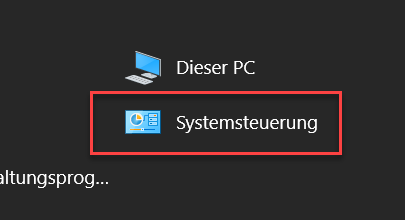
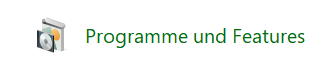
Thank you but I have tried that and , sadly, it is not there
Normally LibreOffice does not uninstall itself unless you have an aggressive virus program.
But you can always download LibreOffice from the homepage and install it.
Download LibreOffice
Download LibreOffice - Feel free
LibreOffice - Installing under Windows 10
With thanks again - it looks like i will have to download it; what a nuisance! It could my AVG but as I have had AVG as long as Libre Office - who knows?!
You might like to look through this page before starting re-installing to avoid problems, General Installation Issues (Windows) - The Document Foundation Wiki
How to start any installed program by its name:
Tap on the Windows key (or click the start button) and start typing the name of the program, e.g. “libre”, “writer”, “calc” or “impress”.
Thank you, but when I do that it sends me to a web site to download.
