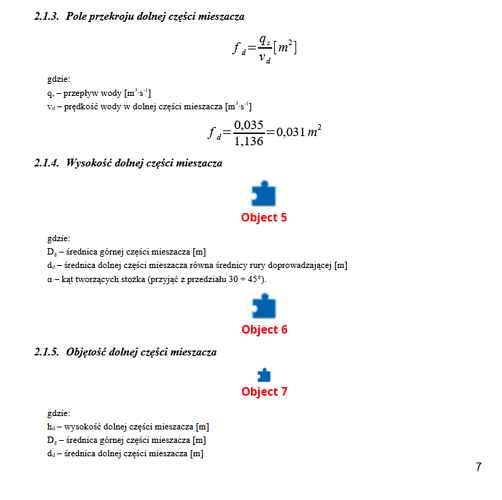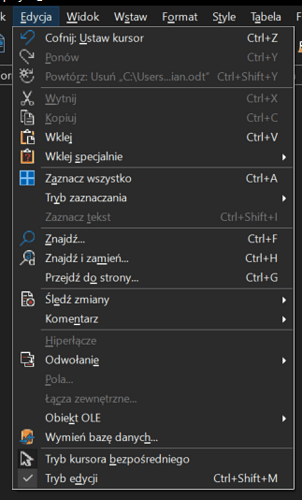This kind of error occurred for me. Even my backup file from 10 days ago is corrupted in the same way. Reloading doesn’t help; it just happened.
Not all of them are affected by this, but most are.
Hi. The basic tag refers to macro coding; I think you wanted to tag Math as second tag.
In Writer check to see if View > Images and Charts has got unticked. If it is unticked, click on it to toggle visibility of images and charts.
I am not sure why only some are not visible however. Unless those non-visible formulas were linked and either the formulas have moved or the file has moved so the link can not be found any more.
Click Edit > External links to re-link the missing formulas
I’ve checked, and the ‘image and charts’ options are ticked. However, I cannot relink the formulas; I don’t know why the program doesn’t allow me to.
All the formulas were typed in this file; I didn’t copy and paste anything.
Is it a file in odt format or do you have saved as docx?
This file was saved as an ODF, specifically as an ODT, and I have always worked on it in LibreOffice Writer.
Attach the file for analysis
The affected math objects are missing from your file and they look like OLE types instead of standard objects. Did you link them as OLE objects from external files ? That could explain why you can’t see them on your backups either.
There are some weird “undefinedundefined” strings in content.xml (within your file).
As for this particular file, there’s nothing you can do to see those missing formulas. If they were linked from other files, you might be able to see them from your backups if you manage to restore the original files.
Your document contains private info.
Starting from 2.1.4, your objects are described by the following XML in the document:
<draw:frame draw:style-name="fr5"
draw:name="Obiekt5"
text:anchor-type="as-char"
svg:width="6.311cm" svg:height="1.79cm"
draw:z-index="7">
<draw:object-ole/>
<draw:image/>
</draw:frame>
Specific parameters vary across objects but the point is the formula object is empty and the cached image as well.
Therefore what is rendered is consistent with document contents.
You’ll have to recreate your formulas.
Do you have any ideas on how I can prevent it from happening?
And by the way, thanks for all your help, everyone. 
The only case where I had a similar issue was when I had pasted an object as a non-Star/Open/Libre object. So, if you’re pasting formulas from other libreoffice documents, make sure they are pasted in the native format.
Please is always good to have the bug report informed. tdf#163662