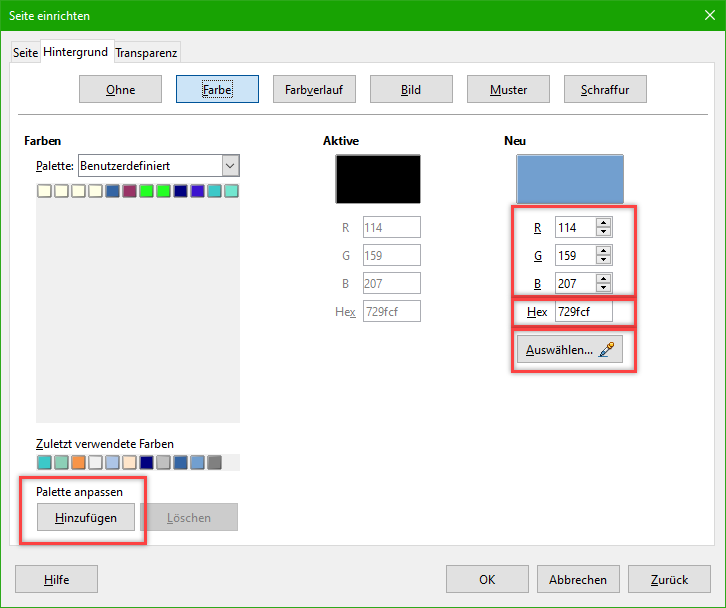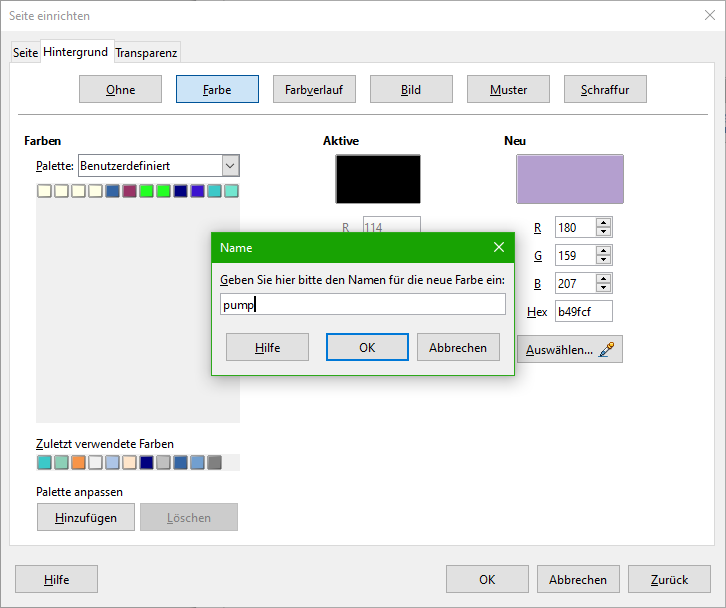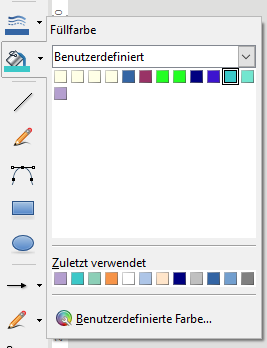I create maps in Draw consisting of boxes connected by lines. Boxes represent things like pumps, valves, water tanks, and such. I color code the boxes, so all pumps are sky-blue, valves green, etc. No, I’m not mapping plumbing devices, where different boxes would do the job. These are just examples to keep a long story short.
When I go to a new site I start from scratch, mapping the network, assigning colors, etc.
Problem is, I can never remember is this box orange, yellow 3, or whatever. I go to a known box, right click->area, then see what color it is and assign the new box that color.
Is it possible to create 10-15 colors where I can specify the name and assign them values like sky-blue, chart 2, orange 3, etc?
That is, when I make a new box and want to assign it a color I can choose from server, pump, water tower, etc; instead of sky-blue, orange 3, chart 4, etc?