I seem to have made the navigation pane full width and cannot fathom how to revert it back to a narrow pane on the LHS.
How do I do it, please.
Hello
not sure, if I got you right, but click the icon with the three stacked dots (right upper corner) and click item Dock
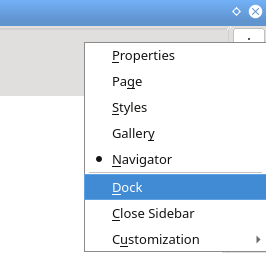
Hope that helps.
Thanks for the prompt response - much appreciated.
I do not have the 3 -dots!
RH Styles sidebar has them but now that the nav sidebar is full width, the dots have gone.
Trying to drag RH edge just pulls Styles sidebar over.
Tried closing app and restarting but still no dots.
Please avoid acronyms (I don’t understand what you mean by LHS and RH). If that doesn’t help reset your user profile by starting LiobreOffice’s Safe Mode.
Apologies: LHS = Left Hand Side RH = Right Hand
I have now posted a solution to my question which I hope may help others too.
Thanks for the suggestions.
I have found the answer from a similar question on the forum:
CTRL-Double-Click on the pane and it reverts.
I had this same problem. It happened after the navigation pane undocked and at the time rather than looking up how to re-dock it I just closed it. But then it wouldn’t come up again. So I went into View, Navigator. But then it took over the whole document and I couldn’t see the document unless I clicked F5 (it wouldn’t display in the dock anymore). I too wasn’t getting the 3 dots. I tried the tips at Docking and Resizing Windows - however ctrl double click didn’t do anything. And it wouldn’t let me drag a corner. I then restarted in safe mode, which fixed the problem (although it was coming up with both the docked navigation pane on the right and another undocked one in a tiny box which I dragged to make bigger and it was a second navigation pane! I closed it but it was very odd that a second navigation pane appeared. I have sometimes had the navigation pane disappear into a random little box on the left which when I dragged to make it bigger, became bigger again and I don’t know what I clicked to cause that!) Anyway I’m happy it’s working again although I can’t seem to get out of safe mode as when I click on help, all it shows is a greyed out “restart in safe mode” with no option to restart in normal mode again! (I tried going into the help menu to restart in normal, following the tips on this forum) Anyway I’m just sharing my experience in case it’s helpful for anyone

with an idea of your version, even better → Ask/Guide - How to use the Ask site - The Document Foundation Wiki
