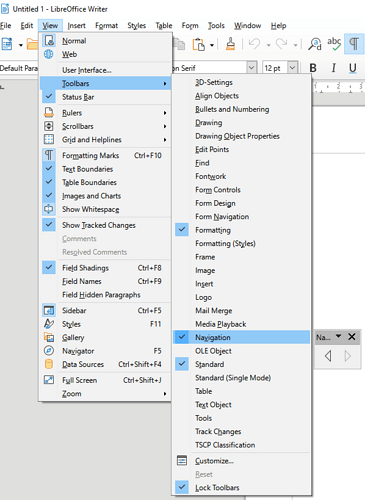Hello. I’ve been using Libre Office for a while. I think since the update, the Navigation side panel ran into an issue. I don’t know what’s going on, but when I put my titles into a heading, they don’t appear on my Navigation panel. Please help me figure out the issue. Thanks!
It just happened on the story I’m writing. I’m hoping its isolated, but Heading 1,2 and 3 does not appear on my Navigation panel, but Heading 4 does appear. The other styles don’t appear on the Navigation panel either.