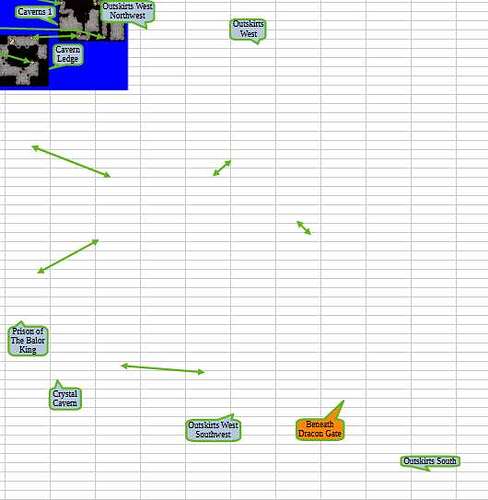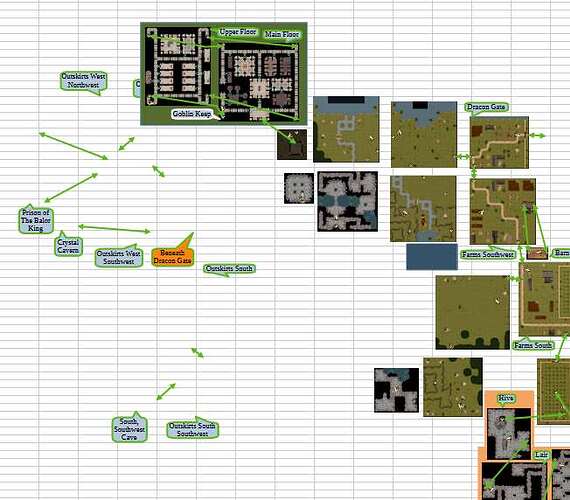I’ve been creating a map for my game using Calc’s 7.6.2.1 Callouts and Arrows and the Mini-Maps .jpg Images that I’ve been taking screenshots of and then dragging those into Calc from Windows Explorer, and it was working well for about five sheets but on the sixth sheet (one for each server in-game) one link was made and it has it stopped making the hyperlinks from using the right-click name picture feature. Any ideas why this sheet isn’t allowing Hyperlinks to be made in Navigator? Is there a limit to how many links can be made?
Please attach a sample file, and paste the information in Menu/Help/About LibreOffice, there is an icon to copy.
Version: 7.6.2.1 (X86_64) / LibreOffice Community
Build ID: 56f7684011345957bbf33a7ee678afaf4d2ba333
CPU threads: 8; OS: Windows 10.0 Build 19045; UI render: Skia/Raster; VCL: win
Locale: en-US (en_US); UI: en-US
Calc: CL threaded
The File gets to 18% and won’t upload past that. It says there was an error in uploading the file. I’ve tried handful of times.
I found some interesting things that happened when I dragged the sheet that originally stopped making Hyperlinks over to a brand new sheet (not tabbed) with nothing in it. I haven’t double checked but it seems to have created all the hyperlinks that were not being made.
It also wound up showing some traces of callouts and arrows that seem to be miss located to a different position. I noticed this problem when you drag callouts, arrows or pictures from one sheet to the next they can sometimes get miss positioned.
I’m not sure if this issue has anything to do with why I can’t upload the file, the reason why it loses track of where the icons should be at, or the fact that it stopped creating hyperlinks.
These icons wound up somewhere else a little south and east of where they should have been. The picture in the previous comment that I uploaded is what it should look like but the ones shown in this picture are the same ones missing in that location after I dragged it over to the new clean Calc with nothing else there. It seems that Calc messing up in some way but isn’t showing hit.
Weird. I tried to click on the miss placed icons in the last post and I had a few that were not selectable, but some were. Then once clicked on them with the mouse and used my scroll wheel to see if the were grouped with any other callouts or arrows, they disappeared and the program put them where they should have been in the first place, basically fixing it.
After the last step I “inserted” in the hyperlink fixed file back to the original file that wasn’t making hyperlinks and no change. It didn’t introduce the missing hyperlinks.
I then deleted the Elysia Maps tab that stopped making hyperlinks and “inserted” the separate Elysia maps hyperlink fix and the icons were placed in a different spot and not where they should have been. Clicking to select each callout or arrow was possible but I couldn’t click to select them after the first time. Once I used my scroll wheel again I could click on them and using the mouse click+scroll method and that caused them to be placed where they should have been in the first place. It looks like all my missing hyperlinks from the Elysian Maps are now present in the original file. Seems though that doing this hasn’t fixed the original file from not making hyperlinks when a new picture is dragged in. It seems my other sheets have the same issue with miss places callouts and arrows. I’m going to drag them all over to the newer working hyperlink sheet and see what all got messed up.
That might be the issue I have mine anchored to the page. There was a point where I was changing the settings from paged to anchored that might be why some are in different positions.
I found if I created a new tab then highlight (Blue) the entire map and then pasted it to the new tab it wouldn’t place everything in weird spots but if I dragged or inserted they would be all over the place.
Is there an easy way to change from “paged” to "anchored for all the objects and pictures?
After dragging in the file again it seems the opposite is the problem all callouts and arrows that are anchored to cells are what is getting messed up. This time they all wound up bunched up in the upper left corner.
Select the Arrow on the Drawing or Form Control toolbar, select the entire area of the desired figures, right click, Anchor to cell, and you can also fix position and size.
Thanks that worked.
I filled out a bug report. 158923 – Dragging, Copy and Pasting, or inserting callouts and Drawing objects get misplaced, and hyperlinks creation not working
During the bug report filing it there is spot to check mark whether or not you if you “Restart in Safe Mode”. I did try that and some of drawing objects got bunched up together in the upper left corner. Seems like most that were not grouped and Anchored to cell got moved to that corner. Most of the ones were Anchored to cell were the ones that got moved up there.
Thanks for the tip, just converted everything to anchor to page and I was able to drag a tab from one separate Calc Window to an entirely separate Calc Window without anything getting misplaced.
I’m not sure if this fixed the Restart to Safe Mode grouping the Anchored to Cell ones up in the upper left corner.