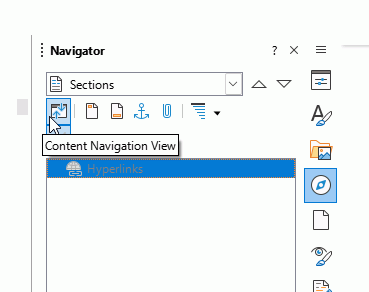I am using the latest version, 25.2. I have the Navigator (F5) open and there is nothing in it. There used to be all the headings in it, allowing me to navigate in the long document, and now there is nothing but a grayed-out SECTIONS. I don’t know what I did, or if it was the update, but I am a new user to LibreOffice and I’m finding it confusing and frustrating. If I press the arrows next to Headings, it goes to the next heading – the headings are set as headings – but there is now nothing in the Navigator. I can’t remember what the Navigator looked like but I feel it looks different now! But it is the panel that comes up when you click F5 so …
Thank you, I am hoping this is an easy fix.