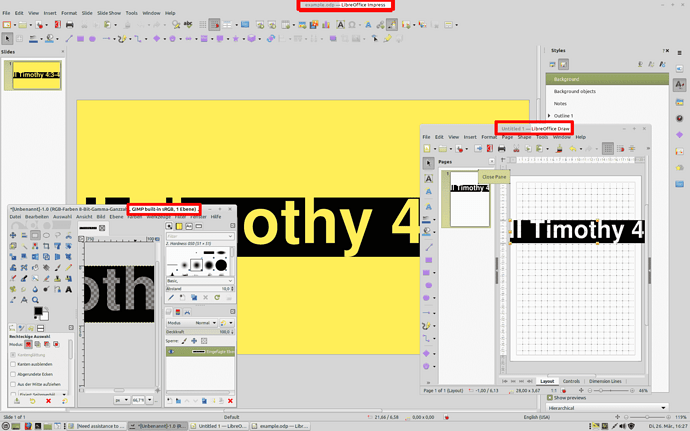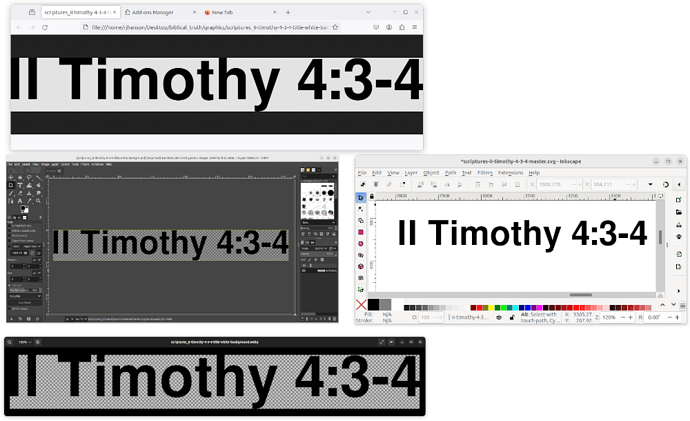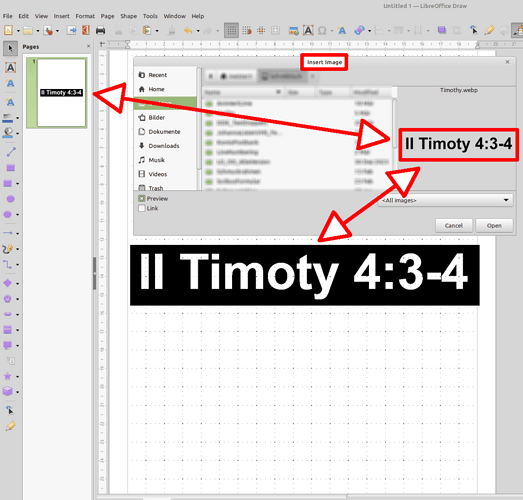hello,
I insert an image (webp) into impress black image with transparency and it will flip it, transparency is now black and the black image is now transparent.
I thought I was doing something wrong but the image opens in gimp, firefox, exactly like is should.
I also opened the image in Draw and the image is flipped just like impress
I converted the file to png and impress does not change it.
I read that libreoffice was suppose to support webp, but either I misread the info or …
I do not want to convert tons of images to png just to use in impress, so what am I doing wrong?
Thanks
example.odp (31.9 KB)
would not allow me to upload webp file, even tried to trick it with “.png” still would not allow it.
Libreoffice:
Version: 24.2.1.2 (X86_64) / LibreOffice Community
Build ID: db4def46b0453cc22e2d0305797cf981b68ef5ac
CPU threads: 16; OS: Linux 6.5; UI render: default; VCL: gtk3
Locale: en-US (en_US.UTF-8); UI: en-US
Flatpak
Calc: threaded