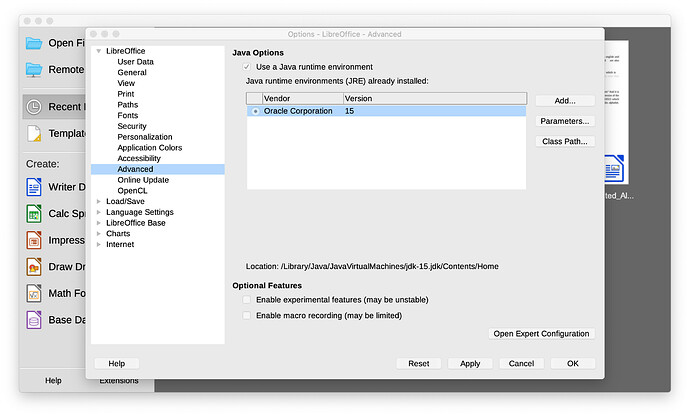I have uninstalled, downloaded, rebooted, and reinstalled the official current Oracle JRE, the JDK, and LO 7 on macOS Catalina. I STILL get an error saying that the JRE is defective.
What do I need to do in order to get LibreOffice to recognize that the JRE is installed and valid? Help? Please?