I need help printing to 5X8 paper. I have the page properties set to 5X8. I can save to pdf and print to 5X8 that way; however, the built-in pdf converter does not handle certain special characters properly. I would like to print from LibreOffice directly, but no matter what I do on the print dialog it prints as if to letter-sized.
The print dialog appears to be missing the controls to select the paper size.
Version: 6.2.5.2
Build ID: 1ec314fa52f458adc18c4f025c545a4e8b22c159
CPU threads: 4; OS: Mac OS X 10.14.2; UI render: default; VCL: osx;
Locale: en-US (en_US.UTF-8); UI-Language: en-
LibreOffice:
Safari:
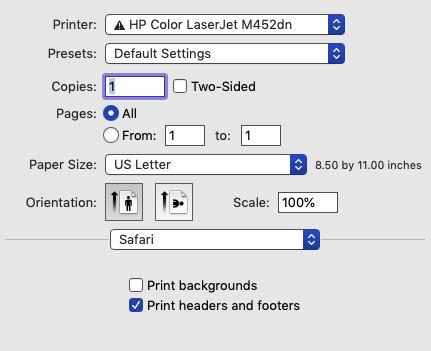

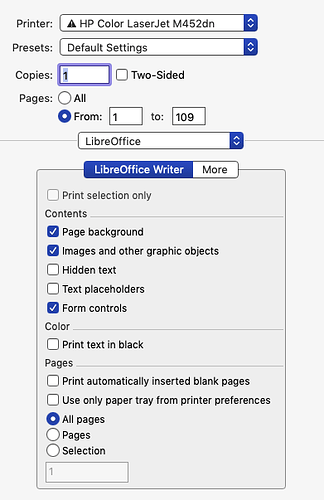
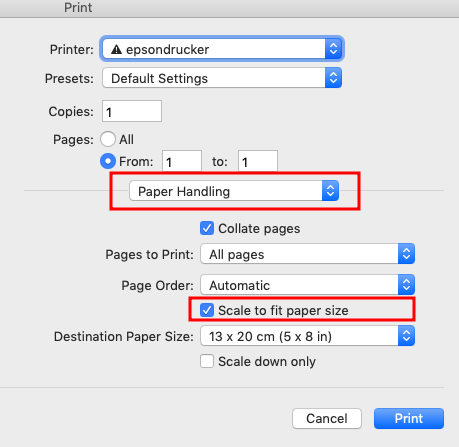
 ) next to the answer.
) next to the answer.