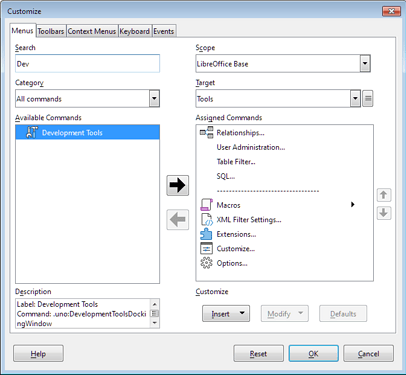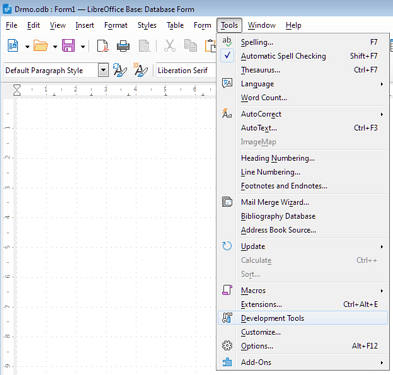MRI shows installed on the extension manager, but doesn’t work. I get errors when I try to uninstall it or try to install a later version. Actually extension manager does not allow ANY changes to the listed items. On OpenOffice the installation is performed by clicking on the .oxt, that doesn’t work on LO.
I’ve written 7 large apps (5,000+ lines) in BASE using HSQLDB in server mode and I would like to convert them to LO, but I’m stalled without MRI…
I cannot help you. I am writing this comment to express my condolences - I faced the same problem. The extension can be reinstalled only after Reset to factory settings, but this resets all settings and resumes only until the first failure. Unfortunately, hania abandoned this project, the last update of MRI-1.3.4 was published two years ago, even before the appearance of LiO-7. The extension still works well at OpenOffice. Perhaps this will be an acceptable solution - to keep several versions of offices on the computer in parallel?
… but on the upside, there’s an “XRay-like object inspector” coming built right into the future v.7.2.
It is my understanding this object inspector will not be in Base.
Thanks Mike kaganski for the news!
I cannot see any built in introspection in LO 7.4.6.1. Is there a version of MRI or xray that works with this?
Try opening Tools menu, and check if you see Development Tools toward the bottom of the menu.
No Development Tools. Sorry, this LO 7.6.4.1 (not 7.4.6.1) 64 bit on Windows 11.
Just as a test, I also tried ticking Tools, Options, LibreOffice, Advanced, Enable experimental features (may be unstable), and restarting LO, but that did not make Development Tools appear.
Check if you see the whole menu - can it be, that your screen is small, and so the longish menu doesn’t fit to it, and needs scrolling up?
Also check if it appears in safe mode, which would indicate that you have customized the menu (possibly in an olderversion, beforethis tool introduction), and now the custom menu doesn’t update.
There seems to be a misunderstanding.
Are you trying to find Developer Tools in the main component window? It really isn’t there.

Moreover, even if you add this item to the menu, you will not be able to use it - at least I could not. There’s just nothing to explore there.
But when you actually start developing (for example, creating a form), the tools are not only available, but also useful.
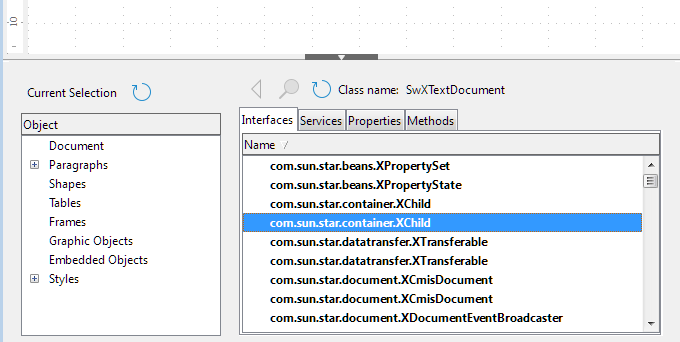
Thanks Mike. Screen is not small and no way to scroll it. Safe mode did not help.
By the way: are there steps to see MRI 1.3.4 failing? I could see if there’s a fix maybe.
Thanks JohnSUN. I used Tools, Customize to Add Development Tools to Tools menu.
Now when editting a form, I can see Development Tools in the Tools menu, and when selected, I can see them at the bottom of the form. Yeah!
So I guess I can remove all my MRI code from my Basic Macros now.
I love the current Base. I had given up on it due to report crashes in 2013 and I didn’t know of any development happening. My databases from 2013 work fine now. 
Mike, I didn’t try to use MRI as GitHub - hanya/MRI: An object introspection tool for OpenOffice API says:
- Version 1.1.3 supports OpenOffice.org version 3.0 - 3.3.
- Version 1.2.X supports Apache OpenOffice 3.4 - 4.0 or later.
and 1.3.4’s last release was in 2018.
Heh, that’s amazing …
At least I would give it a try.
No, you cannot fix it.  The fact is that this has already been fixed, three or four versions ago - sorry, I didn’t record in which version the error disappeared, I was just glad that everything was working again.
The fact is that this has already been fixed, three or four versions ago - sorry, I didn’t record in which version the error disappeared, I was just glad that everything was working again.
MRI 1.3.4 seems to work fine with LO 7.6.4.1.
I have not figured out how to use Development Tools to do anything useful with Base.
Maybe it is not supported?
Development Tools mentions the other LO components but does not mention Base.
Give an example please. What trick with the API are you going to perform that is not available from the standard built-in tools of the component?