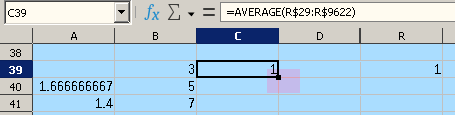Need help to remove formatting
I have columns A, B and C. Column B are numbers like 3, 5, 7 etc.
Column A is division of each previous cell in column B 5/3, 7/5 etc. - i.e. coefficient.
Column C is average of column A - it is just one number. I used to write the average (same number) and just Ctrl+drag it down to the bottom of the sheet which I use later for additional calculations for next to be columns. Suddenly I was deleting some rows, reinstating columns and I can’t get former memory out. If I do calculations for every single cell it is ok but is not possible to do that with 10,000 rows. I tried Clear Content and Clear Direct Formatting Ctrl+M but it does not work. Basically in column C I need formula =average (r29:r9622) in all column and I can do it for each cell individually (it is impossible to do it that way for a column of 10,000 rows) and instead it gives me calculations for =average (r31:r9618).
How to get rid of former memory (calculations) in that column (C) ?
New LibreOffice x64-7.3.4.2 - Dell laptop with windows 10
Posted same question on reddit - got one help and guy thinks it is a bug in new librecalc
Thanks