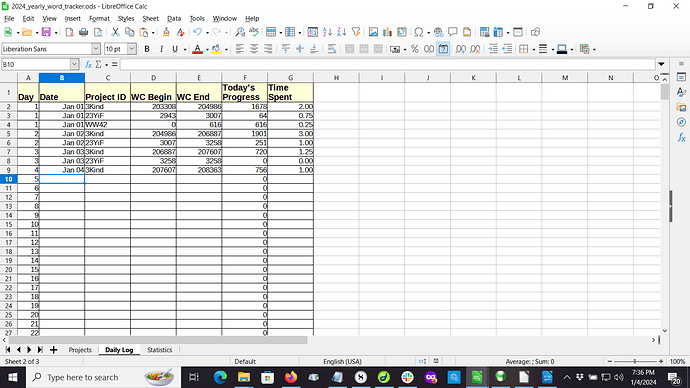This is my sheet of data and it will cover the whole year. On another sheet, I want to display the last entry in the WC End column (E column) for each project labeled in the Project ID column (C column). The Date Column is just text because I couldn’t follow the directions to change it to function searchable data, but the Day column (A column) is already set up with the number of days this year. If I work on multiple projects on a single day, they each get a row labeled with same number but different project IDs and different word counts.
I’ve been trying to use INDEX and MATCH and the function wizard tells everything is correct with green check marks, but the answer that comes out is a zero. Which is not a number in the E column at all. I used MAXA which gave me the largest number in the column, but I couldn’t figure out how to limit it by Project ID or Day.
I’m so confused because it seems like an easy thing to have sorted out and I don’t even know if I’m using the best functions to get there. HELP!