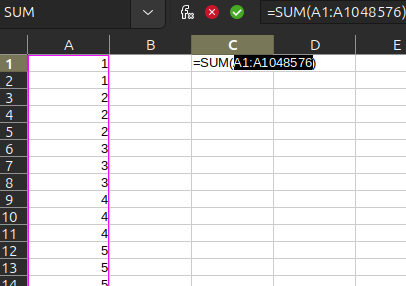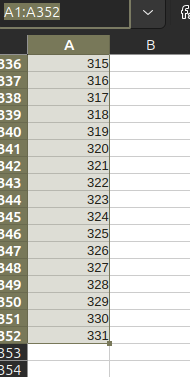I’m trying to do something in Calc but I can’t figure out the correct keyboard shortcuts. Let’s say I have 10,000 cells with numbers in them, and I want to calculate a sum in another cell. In Excel, I can click alt-= to get the sum() function, and then I can click on the top cell I want to sum and then click ctrl-shift-down to get the entire range pasted into the sum() function. I’d like to accomplish the same thing in Calc.
In Calc, the alt-= hotkey works to make a sum function, and the ctrl-shift-down hotkey works to highlight a column when I’m not inside the sum function, but it doesn’t work from inside the sum function. But there must be a way to do it without scrolling down 10,000 cells or knowing what the last cell is precisely, right?