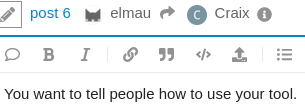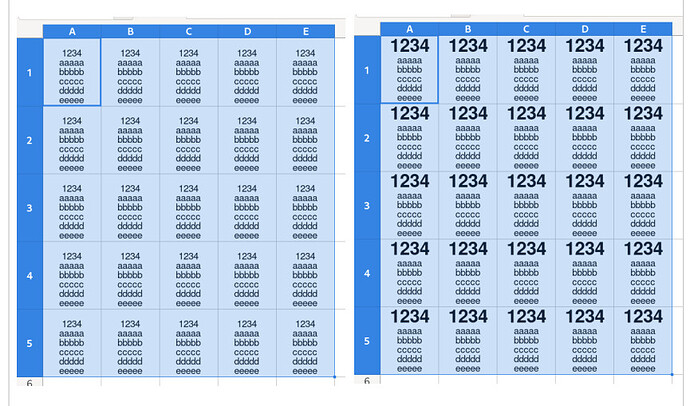Hi, i have about 6k cell with data like this: (the left cell on image) and i need to change them all to look like right cell in the image.
The point is, i never worked with “condition” (or if there is any other method i can do that) so i need help or any information how to start.
In worst case scenario i wiil be spending couple days to do this manually.
Hope there is better way :/.
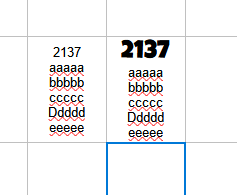
Thanks for any help.