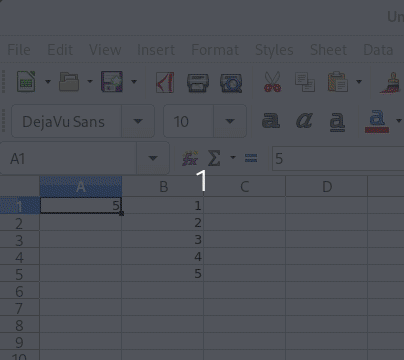Seems like the sort of idiot question that would be answered in the help, or would have been answered already, but I cannot seem to find the answer anywhere.
Using Calc.
I have a single number.
I also have a column of numbers.
How, oh how, does one add a single number like mine to each individual element of a given column, and then just have those new numbers individually make up a column?