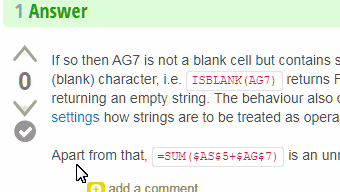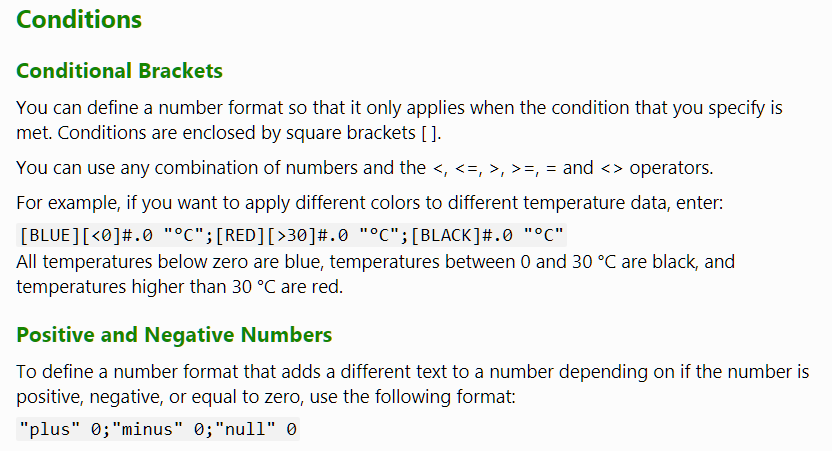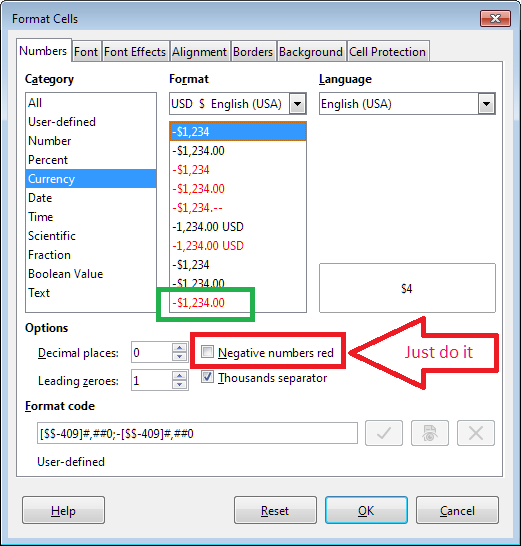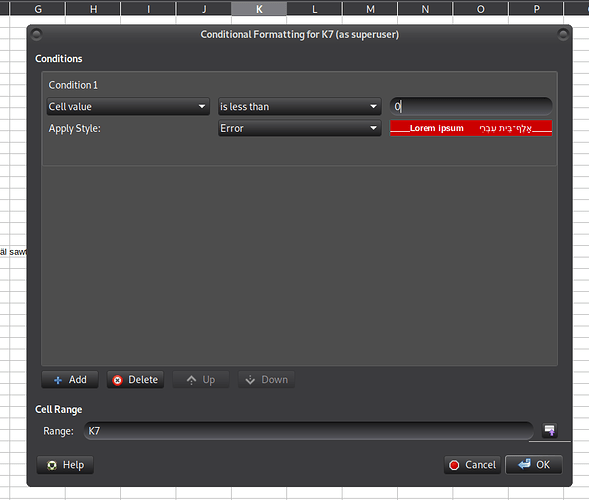First of all, I need to apologize to JohnSun and erAck for answering a question back on March 17th.
Thank You Both for answering my question, I should have Thanked You Back Then! May God Bless You Both!
I have a check register that shows negative numbers in black. The formula is as follows:
[>0]" $"* #,##0.00" “;[<0]” $"* (#,##0.00);" $"* -#" “;” “@” "
How can I amend this to return negative amounts in red?
Thanks. May God Bless You All!