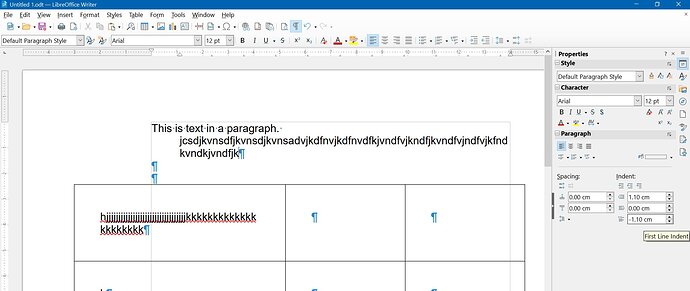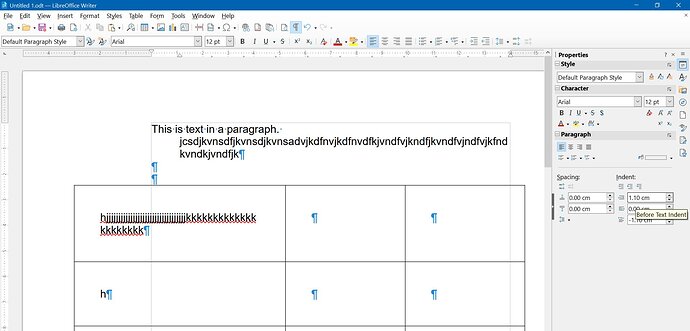Why is the first line indent for the paragraph text specified as being negative and -1.1 cm and the before text indent positive and equal to 1.1 cm? They should be 0 and 0 respectively.
I think this is just the way LibreOffice reports the values? So it calls the indentation of the second line “before text indent” and the first line indent is referenced to the indented second line (which is at position zero). Is there any way of switching how indents are referenced?
Just saw this addendum" to your question. It is not an answer and should not have been posted as an answer, thus reducing your chances to get one.
It looks like your question is a vocabulary one.
Indents are named Before Text and After Text. This should be understood in the light of reading direction, i.e. “before” is at left for LTR languages like English, and at right for RTL languages like Arabic or Hebrew.
First line indent refers to the special case of the first line where you can have either an indenting alinea or a hanging indent. Its measurement is relative to the Before Text indent, not to the margin distance.
Consider indents as supplement to margins, therefore they should always be positive to abide by the no-print area margins principle.
Such a layout is called hanging indent. It is commonly used to highlight the first “part” of the paragraph, e.g. a new word with its definition in the paragraph body or a short first sentence as in your screenshot.
The answer of “why is the first line indent …” is simply: because you requested it.
Your screenshot shows you’re an adept of direct formatting:
- your text is Default Paragraph Style while this style is reserved for your global preferred typographical attributes which are forwarded to all other styles, notably Body Text, the style dedicated to your narrative;
- you selected Properties view in the side pane, which encourages direct formatting instead of styling;
- you vertically space with empty paragraphs instead of relying on spacing properties of paragraph styles and tables.
Also your table is badly laid out: it overflows in the margins. Writer philosophy is margins are no-print areas. You can override this with manual operation but it is not recommended because table width becomes fixed instead of automatically adjusting when you change page definition (mainly margins).
PS: when asking here, always mention OS name, LO version and save format due to subtle differences.
It’s not an actual layout of a document. It was meant to illustrate the question which is whether the reference point can be changed so that references can be to the margin rather than to the indented position of the hanging indent.
Left and right indents are distances from the respective margins. This defines the "geometry of the paragraph. First line indent is intrinsic to the paragraph. Therefore, the reference is the side of the paragraph box, i.e. Before indent with positive value going inwards and negative value outwards.