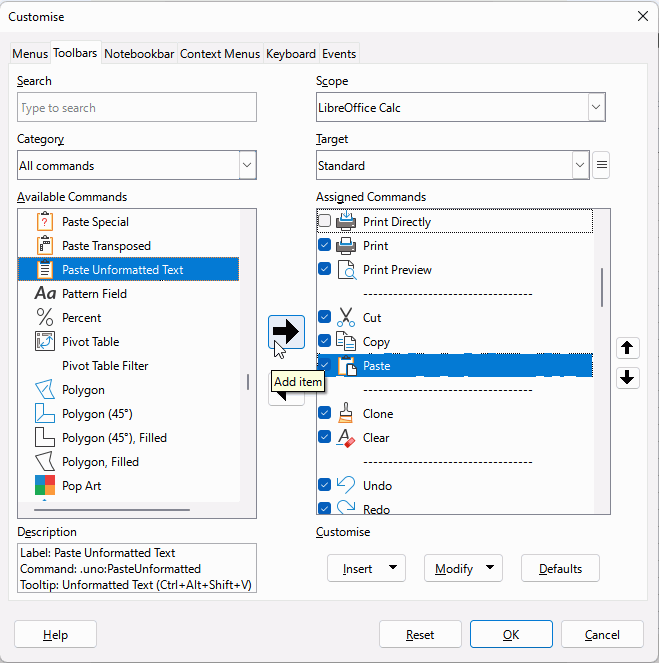If I copy the URL of this page from the address in the browser field and paste it into Calc it does not create a link.
If I copy the title of this page which has a link already embedded in it, or this url https://www.libreoffice.org/ which has been turned into a link, then when I paste, as expected, the link is also pasted. It seems you are copying URLs with links already embedded.
To avoid surprises, use Edit > Paste Special > Paste Unformatted Text (Ctrl+Alt+Shift+V). This is a bit of a palaver so I always add the Paste Unformatted Text icon to the Standard toolbar.
- Click Tools > Customise. A dialogue window will open, select the tab labelled Toolbars.
- On the right, in the field Target the toolbar Standard should be selected, if not select it from the drop down list. In Assigned Commands, scroll down and click on the word Paste (make sure the checkbox remains selected), the new icon will go below this icon
- In the left hand large pane, Available Commands, scroll down and select Paste unformatted text and click the right facing arrow to add the icon below the Paste icon. Click OK in the dialogue.