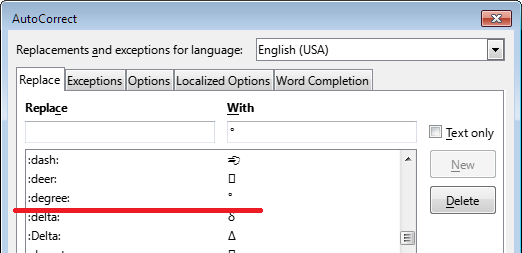As of yesterday afternoon whenever I tried to put a degree symbol (Alt+0176 ° ) in a spreadsheet the Properties deck also appears. This happens only in LibreOffice, not any other places.
Three hours researching and attempting various changes have done no good. Help, please!
Version: 7.6.4.1 (X86_64) / LibreOffice Community
Build ID: e19e193f88cd6c0525a17fb7a176ed8e6a3e2aa1
CPU threads: 4; OS: Windows 10.0 Build 19045; UI render: Skia/Raster; VCL: win
Locale: en-US (en_US); UI: en-US
Calc: threaded