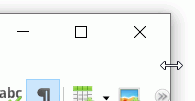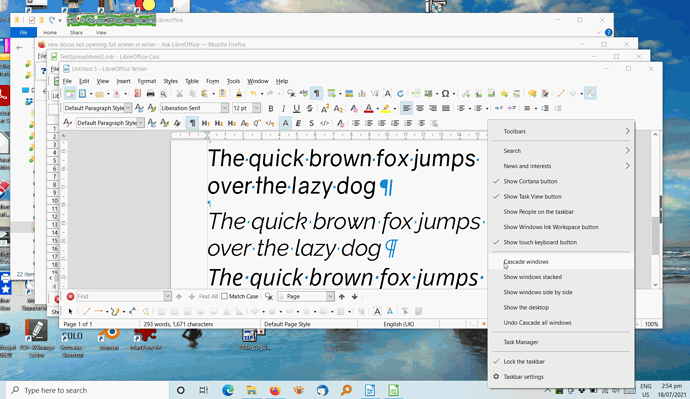I am currently using 7.0.6 on windows 10 ver 21h1 with all current updatesa.
When I start a new documnet or open recent documents thet do not open full screen, which means I cannot create a document or edit one. This seems to happen only with recently created documents. Old documents that I created a while ago (one month or more) open ok.
Wjhat can I do to correct this situation?
any help will be greatly appreciated.
I don’t understand why you cannot create or edit a document in a windowed screen rather than full screen, I frequently have two documents side-by-side with half screen each. Possibly you mean that it opens too small to see the Maximise icon on the top right of the window?
You can force the window larger without touching it by right-clicking on the Windows Taskbar (the bar of controls along the bottom of the screen) and selecting Cascade Windows, all windows open will be made the same size and cascaded down the screeen
Once the window is at a decent size you can then click the Maximise icon (square icon in top right of window).
Alternatively, hover over the edge of the window until you see a double-headed arrow, then click and drag bigger.