Hello,
in our office we are using LibreOffice. Our documents reside on a server share that everybody can access. We rely on the lock file mechanism to prevent people from editing the same document at the same time.
When opening a file, the lock file mechanism allows Libre Office to warn users about a document being already open at another computer. However, recently this dialog has changed and now easily allows to open a document while ignoring the lock file:
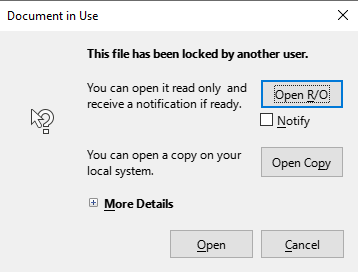
Screenshot Libre Office Calc 7.5.5.2
In my opinion, the “Open” button is just too prominently placed. As one is used to click on “Open” buttons, people tend to use it. However, this button overrides the lock file mechanism and as soon as the user who clicked on the “Open” button closes the document, data disaster happened:
a) the user who had the lock in the first place will overwrite any changes made by the user who clicked on the “Open” button
b) any other user will be able to open the file without being informed about the document being already open as the lock file has been removed.
Is it possible to remove/disable the “Open” button in this dialog or modify the dialog so that “Open” is not that prominent (e.g. that it is smaller or that a warning pops up when clicked)?
Thank you.
Dan

