hello,
i would like to number my pages in this order:
A,A,B,B…Z,Z
but i haven’t found a way to do that.
is there a way to create a new page numbering?
i would really appreciate your help 

hello,
i would like to number my pages in this order:
A,A,B,B…Z,Z
but i haven’t found a way to do that.
is there a way to create a new page numbering?
i would really appreciate your help 
Do you want to number your left-right pages with same letter or number?
Here are some workaround tips:
thanks for the workaround.
since i work with right-left pages, it will be much more easier to just add a page number field using an existing format - is it possible to create and add a new numbering format and add it to writer?
What do you mean as “Format”? (Bold, centered, font size, Roman numbers…: these are format properties. The doubled numeric values are structural properties…) I never tried to create such structure for the page numbers what you need.
You can’t get “stuttering” page numbers. A workaround would be to use A3 landscape 2-column pages in lieu of 2 A4 portrait. But if you intend to print it duplex, you’ll get into trouble.
i see. so workaround it is.
thank you very much guys.
You can’t get repeating page numbers because the page number comes from a monotonously increasing counter automatically incremented when a page limit is crossed (see 154088/writer-how-can-i-only-number-right-hand-side-pages for a similar request).
If your document is intended for screen display only, you can partly workaround the issue by using doubled-size pages with 2 columns, e.g. A3 2-column landscape instead of A4 1-column portrait.
If the document is simplex printed, just use a trimmer to get the pages and intersort them after. However, if the document should be printed duplex, you can’t get the proper back pages so that trimming the sheets would result in the correct sequence.
To show the community your question has been answered, click the ✓ next to the correct answer, and “upvote” by clicking on the ^ arrow of any helpful answers. These are the mechanisms for communicating the quality of the Q&A on this site. Thanks!
In case you need clarification, edit your question (not an answer which is reserved for solutions) or comment the relevant answer.
You can export as PDF (after following @ajlittoz answer’s second paragraph advice), then print half page, rotate the document (I use PDFSAM), and print the other half page.
If do you want to have a PDF document with individual pages, instead of print to paper, you can print to PDF both halves (for the second half you must first rotate the document), rotate the second file (to straighten it) and alternate mix both files.
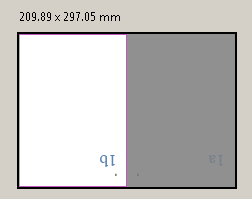
thank you 