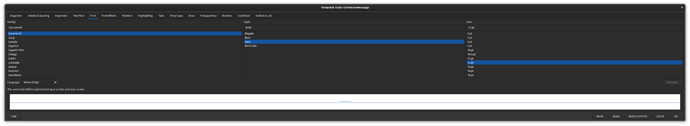Hi everybody,
I have a problem with Writer on Ubuntu: when I open the dialog for a new paragraph style the dialog is too wide and cannot be resized. I have to drag the dialog along with the writer window in order to reach the sections or icons I need to use.
I looked for a solution on the net but didn’t find it.
Can anyone help me? Thanks a lot in advance.
Salvatore