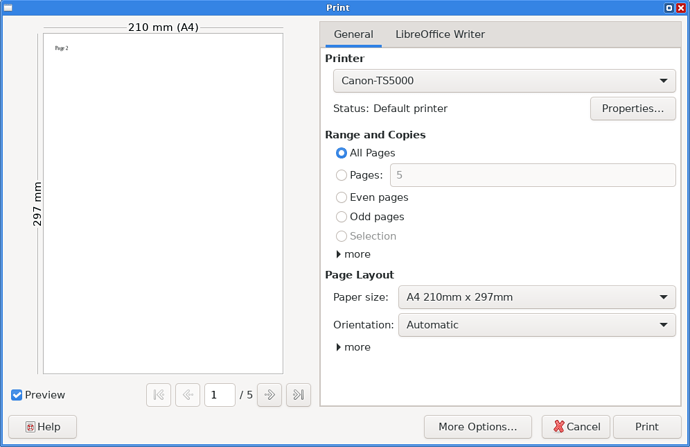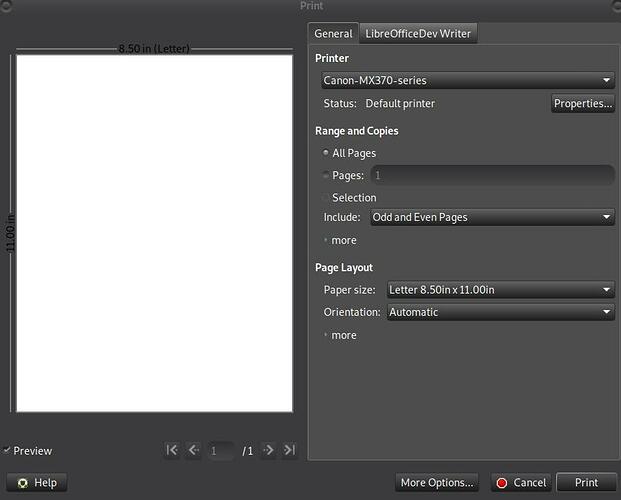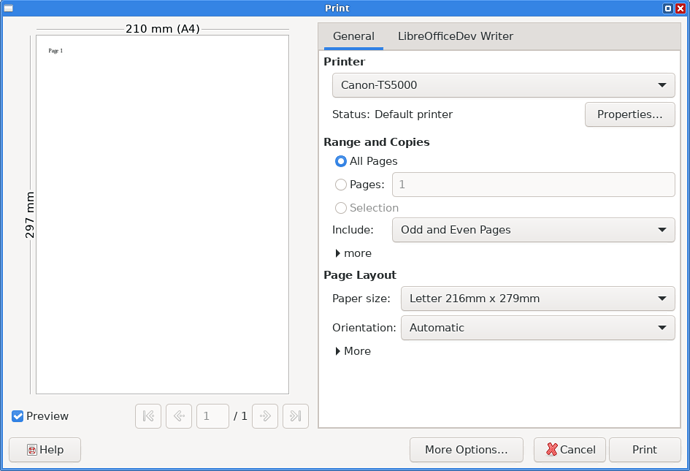Good afternoon!
Please tell me if there is a way to specify a page range in the print dialog and print only even pages from it?
EDIT—
I do not quite understand what you mean, but just in case, I will write the version data. libreoffice: 7.0.2-2 operation system: Arch Linux
I will tell you more about my problem. In the old print dialog, it was possible to separately specify the page range and select in the combo box on another tab (all pages, even or odd). This way I could set a range of 4-10, even pages and print 4, 6, 8, … pages without the 2nd. Now I can either set a range of pages, or select even or odd in the radiobox. Thus, I cannot print all the even pages of the document starting from the 4th page.