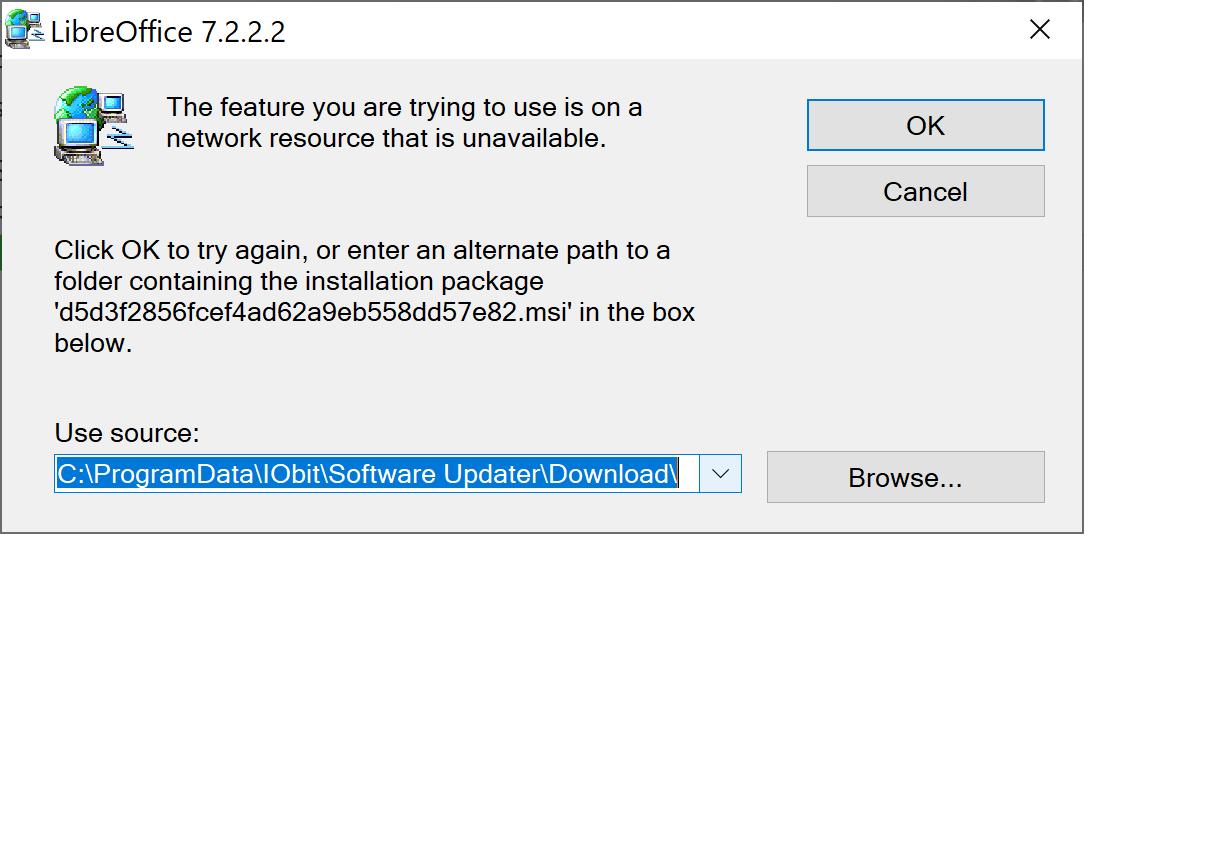Any help for the above please?
Please do not use answers, they are reserved for solutions. Thank you.
The display is from your screenshot. If you do not know how this entry is made, I assume that you should find a professional to pay to help you.
I’m afraid I can’t help you there.
Maybe there is someone else here who can help.
I am new here but have been using LibreOffice without issue for a couple of years. I have also used IObit Software Updater without issue previously for LibreOffice. Now I have an issue. I tried loading without the updater but was met with the same issue. I am seeking professional advice now though have managed to retrieve files that I needed from a third online source. Thank you for your replies anyway and apologies for not using the right methods. Like I say I am new and not techie. It would be a shame if I could not use LibreOffice again.
Have you looked at General Installation Issues (Windows) - The Document Foundation Wiki ?
Windows Defender (or another AV if you have another anti-virus) might be blocking IObit or LibreOffice installer.
It looks like something is blocking LibreOffice installer but it might just be IObit closing a temporary file.
KISS applies here, just another possible point of failure.
You should download LibreOffice from the original source and then install it.
Do not use special updater software, this is my personal opinion.
I went straight to LibreOfice website and downloaded from there. I have read both those links prior to my enquiry.
What’s the deal with that?
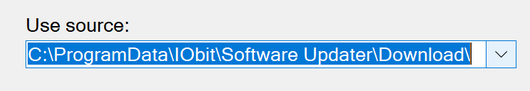
Please specify your operating system, thank you.
I do not know what the deal with that is. Windows 10.
I do not know what the deal with that is. Windows 10.