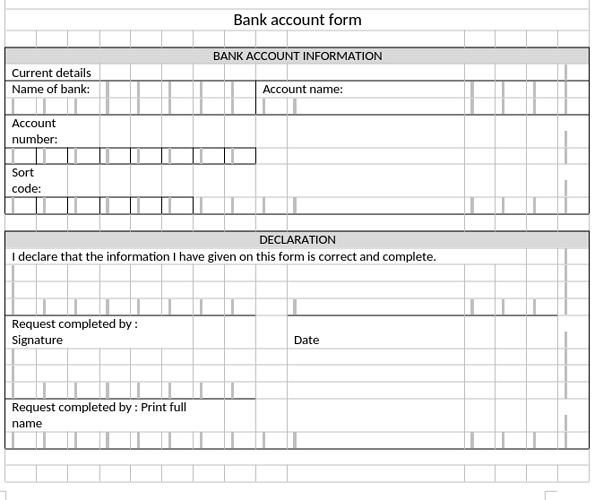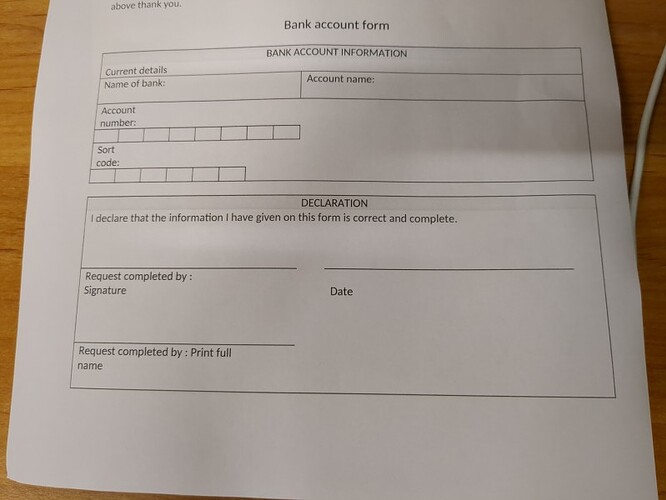Just started using LibreOffice after moving from Mac to Linux (Fedora)
I was sent a .doc file and opened it in LibreWriter. But it doesn’t seem to display correctly. I can’t fill it in as it has inserted a load of boxes that prevent text input. I tried printing it and oddly the print out seems much more like how I think it should look.
Below is a screenshot from Librewriter, and then underneath (in my next post), a photo of the print out. Can anyone advise if this is a setting I can adjust, or just lack of compatibility due to file type (.doc)?
thanks