These are gray spaces that appear when I write in French. There, a such non-breaking space is required between a word and certain punctuation marks like the colon and guillemets:
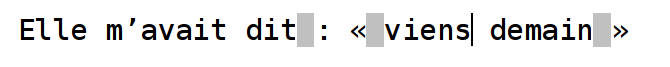
These spaces are automatically introduced even if Space key is not used, and are colored in gray even if the Space key is used.
The solution that I have seen mentioned on this site of replacing those non-breaking characters with normal spaces seems awkward. Isn’t there a setting for just not coloring at all those spaces in the first place?
