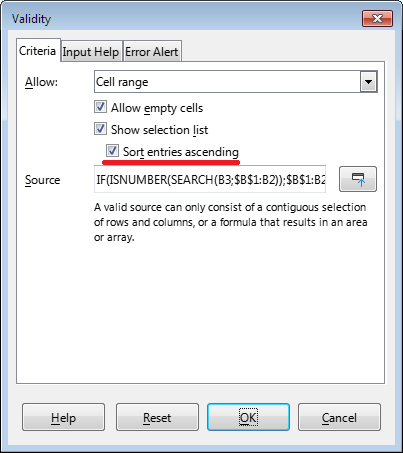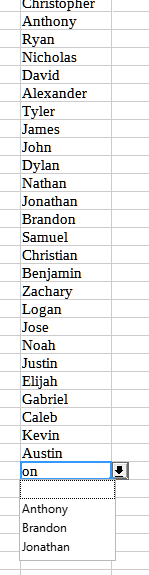Welcome!
No, you won’t get this behavior with AutoInput. This tool requires you to enter the first characters - in other words, if you want John Doe, then you need to enter Jo
Something similar to the behavior you describe can be done using Data - Validity. For example, you want to find the required values in column B. Then for cell B3 enter Validity with the formula
IF(ISNUMBER(SEARCH(B3;$B$1:B2));$B$1:B2;"")
and disable stopping in Error Alert tab.
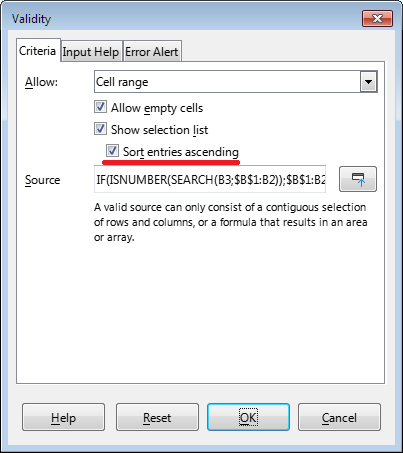
Now, if in cells B1 and B2 there are these already specified names of John and James, enter Doe in B3 and press Alt + Down Arrow, then another down arrow (possibly several times to select the desired line in the drop-down list) and Enter to fix the choice.
Copy this cell down as much as necessary.
Another possible way is to write your own keypress event handler, which, after releasing each button on the keyboard, will search for suitable values above the current cell and generate a list for selection. But since you say that you are a beginner and just starting to use Calc, then do not try to implement this yourself to avoid disappointment.