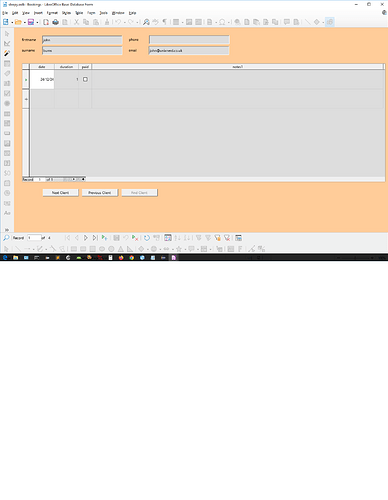I have a form with a sub form. Simple customers with a list of meeting records.
I’m trying to create next & previous buttons but they often work on the sub form not the main top level form.
I’m trying to solve this by making a macro to click on a field in the main form then call “next”. I think my form is called Bookings, that’s how it appears in the main screen. But this gives a nosuchelement error:
ThisComponent.Drawpage.Forms.getByName("Bookings")
How do I find the correct name for my form?
Is there a better way to implement next / previous buttons for the main form?
Thanks