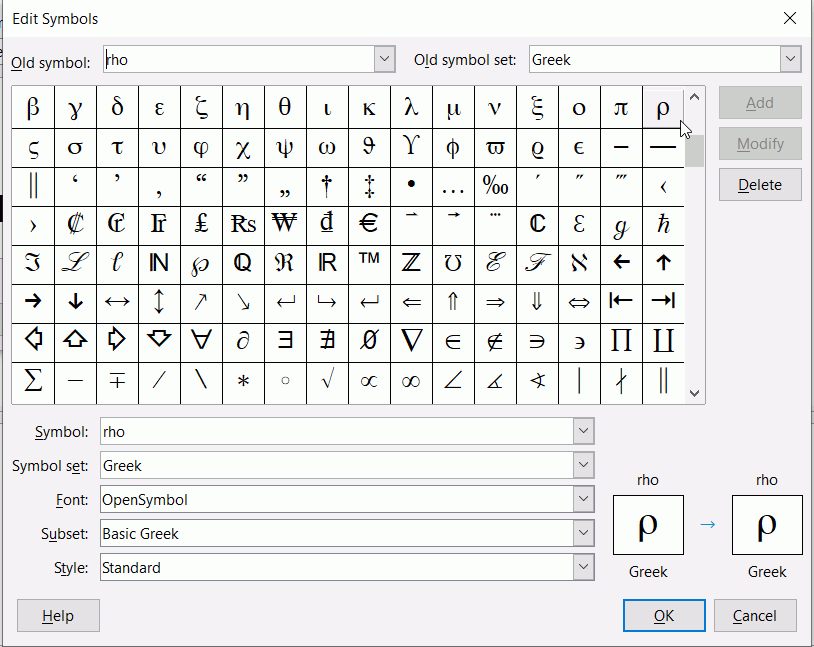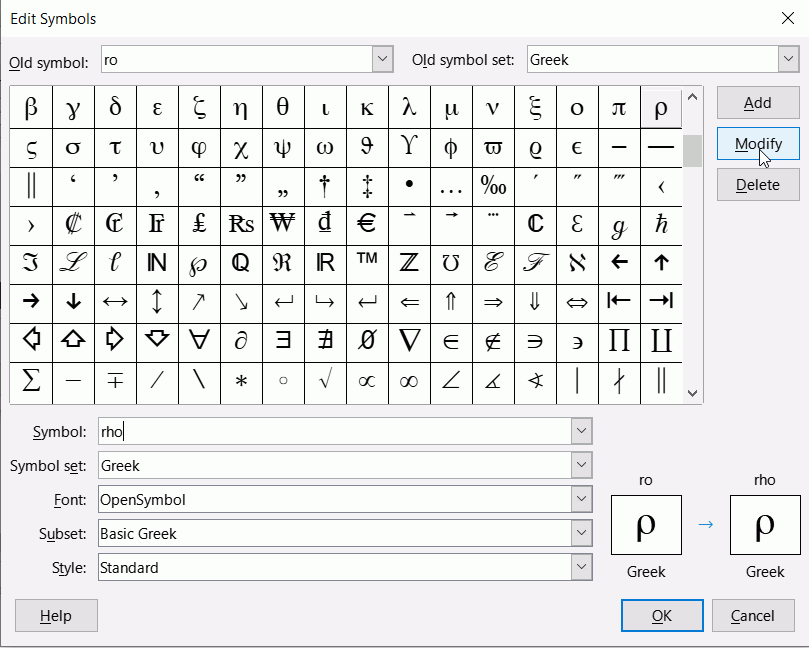Hello. I’m new to Libreoffice but really like it. The way i can write formulas is really easy and much easier than on Microsoft Office.
However, i still hate the way i can enter special charater (as i hated on Word, i hate on Writer). It would be nice to have kind of custom list of special characters in Special characters window. The literally lifesaver feature, however, is while creating formula, the %pi or %psi shortcut. I’d like to have one for other special characters as well. The % trick didn’t work on Rho symbol for example. I’d like to add it so it would be %rho . Is it possible?
The bonus question is, when i type Re in formula, it will change those two letters into something like this. Can i disable this “correction”?